Online Documentation for Data Export for InterBase/Firebird
Getting started
This is how Data Export for Interbase/Firebird wizard application looks when you start it.
This page allows you to view registration information and current program version.
Enter Registration Code...
If you have not registered Data Export for Interbase/Firebird yet, you can do it by pressing the button and entering your registration information.
If the registration is correct, message with maintenance period ending date will appear.
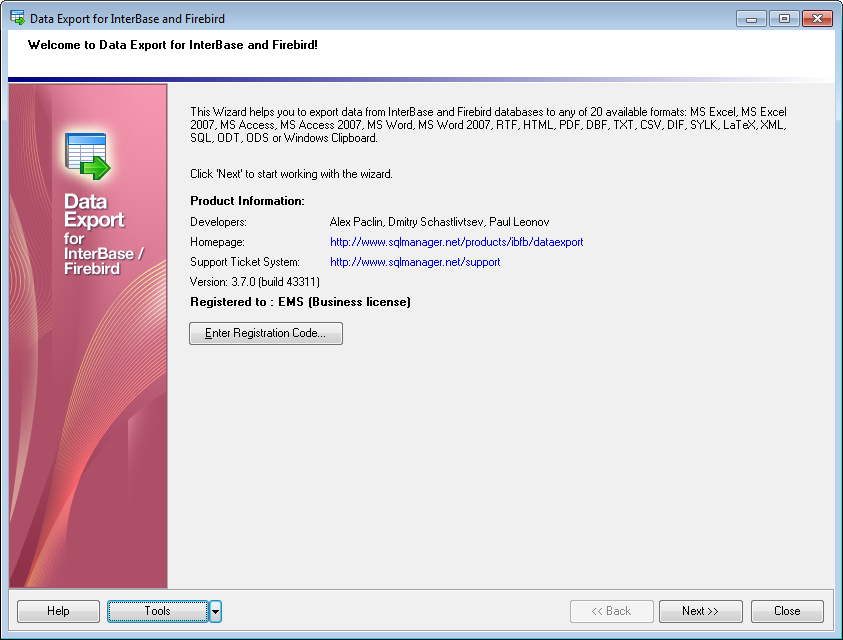
Press the Next button to proceed to the next page.
|
See also: |



































































