Online Documentation for SQL Query for DB2
Specifying DB alias and authentication
Please set the database connection properties.
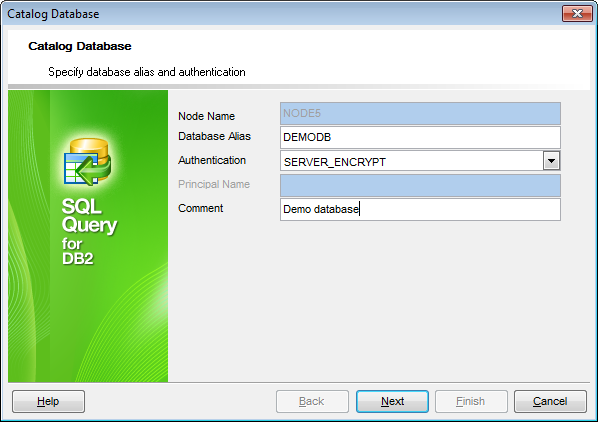
First of all, type in the Database alias for the database you need to work with.
Afterwards you should specify the type of authentication to be used to connect to the database: SERVER, CLIENT, SERVER_ENCRYPT or KERBEROS_TARGET_PRINCIPAL. Please note that the authentication value is stored for remote databases, but it is not stored for local databases.
Specifying an appropriate authentication type may result in a performance benefit.
SERVER
Specifies that authentication takes place on the node containing the target database.
CLIENT
Specifies that authentication takes place on the node where the SQL Query for DB2 application is invoked.
SERVER_ENCRYPT
Specifies that authentication takes place on the node containing the target database, and that passwords are encrypted at the source. Passwords are decrypted at the target, as specified by the authentication type cataloged at the source.
KERBEROS_TARGET_PRINCIPAL
Specifies that authentication takes place using Kerberos Security Mechanism.
Principal Name
Enter the fully qualified Kerberos principal name for the target server; that is, the fully qualified Kerberos principal of the DB2 instance owner in the form of name/instance@REALM. For Windows 2000, Windows XP, and Windows Server 2003, this is the logon account of the DB2 server service in the form of userid@DOMAIN, userid@xxx.xxx.xxx.com or domain\userid.
If necessary, submit a comment for the database being cataloged.
Click the Next button to proceed to the Setting connection options step of the wizard.



































































