Online Documentation for SQL Manager for DB2
Specifying COPY options
Use this step of the wizard to define options for the COPY operation.
Note: The step is available only if the COPY action was specified at the first step.
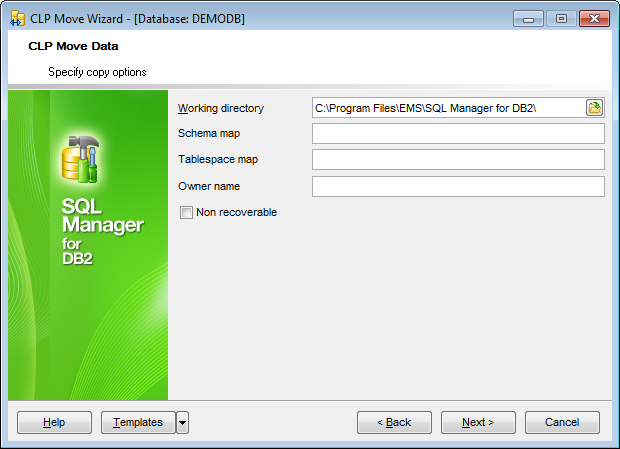
Working directory
Type in or use the ![]() button to specify the path to the working directory for copying data.
button to specify the path to the working directory for copying data.
Schema map
Allows you to rename schema when copying to target. Provides a list of the source-target schema mapping, separated by commas, surrounded by brackets, e.g.
((s1, t1), (s2, t2))
This would mean objects from schema s1 will be copied to schema t1 on the target; objects from schema s2 will be copied to schema t2 on the target.
Tablespace map
You can specify table space name mappings to be used instead of the table spaces from the source system. This will be an array of table space mappings surrounded by brackets, e.g.
((TS1, TS2),(TS3, TS4))
This would mean that all objects from table space TS1 will be copied into table space TS2 on the target database and objects from table space TS3 will be copied into table space TS4 on the target.
Owner name
“OWNER” allows you to change the owner of each new object created in the target schema after a successful COPY. The default owner of the target objects will be the connected user; if this option is specified, ownership will be transferred to the new owner.
![]() Non recoverable
Non recoverable
Enable this option if you do not want to make backup of the table spaces immediately.
Click Next to proceed to the Moving data step of the wizard.


































































