Online Documentation for SQL Manager for DB2
Specifying additional parameters
At this step of the wizard some additional CLP load parameters can be specified.
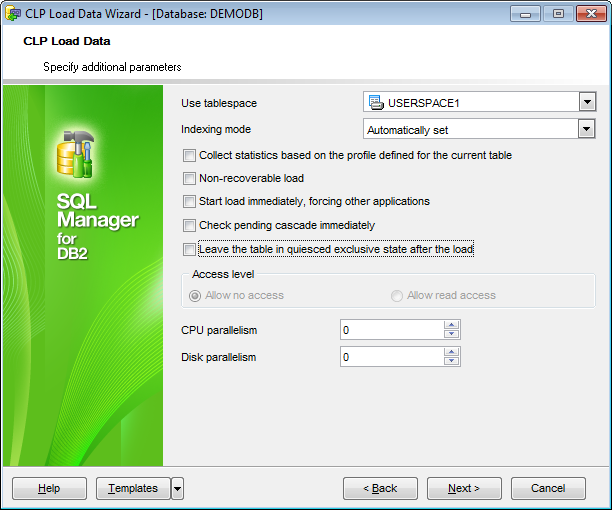
Use tablespace
Use the drop-down list to select the table space in which a shadow copy of the rebuilt index is placed and then copied over to the original table space at the end of the load.
Indexing mode
This setting specifies whether the load utility is to rebuild indexes or to extend them incrementally. Use the drop-down list to select the preferable value:
Automatically set
Stands for the AUTOSELECT mode. If this mode is selected, the load utility will automatically decide between the REBUILD and INCREMENTAL modes. The decision is based on the amount of data being loaded and the depth of the index tree.
Rebuild indexes
Stands for the REBUILD mode. If this mode is selected, all indexes will be rebuilt.
Extend indexes
Stands for the INCREMENTAL mode. If this mode is selected, indexes will be extended with new data.
Do not attempt index creation
Stands for the DEFERRED mode. If this mode is selected, the load utility will not attempt index creation if this mode is specified. Indexes will be marked as needing a refresh.
![]() Collect statistics based on the profile defined for the current table
Collect statistics based on the profile defined for the current table
The option instructs the load utility to collect statistics during the load operation according to the profile defined for this table. This profile must be created before load is executed.
![]() Non-recoverable load
Non-recoverable load
Enabling this option implies that the load transaction is to be marked as non-recoverable and that it will not be possible to recover it by a subsequent rollforward utility.
![]() Start load immediately, forcing other applications
Start load immediately, forcing other applications
If this option is selected, load is started immediately, and applications are forced off the system to allow for the load operation.
![]() Check pending cascade immediate
Check pending cascade immediate
This option indicates that Set Integrity Pending state is immediately extended to all descendent foreign key tables, descendent immediate materialized query tables and descendent staging tables.
![]() Leave the table in quiesced exclusive state after load
Leave the table in quiesced exclusive state after load
If the option is selected, the table specified at the Specifying data source and destination step will remain locked for exclusive access after the load operation is completed.
Access level
![]() Allow no access
Allow no access
Specifies that the CLP load utility locks the target table for exclusive access during the load.
![]() Allow read access
Allow read access
Specifies that the CLP load utility locks will lock the target table in a share mode. Data that existed before the start of the load will be accessible by readers to the table, data that is being loaded is not available until the load is complete.
CPU parallelism
The parameter specifies the number of processes or threads used by the load utility to parse, convert, and format data records.
Disk parallelism
The parameter specifies the number of processes or threads used by the load utility to write data records to disk.
Click the Next button to proceed to the Loading data step of the wizard.


































































