Online Documentation for SQL Manager for DB2
Specifying advanced file modifiers
This step allows you to define advanced file modifiers. Depending on the source file type the set of available options will be different.
If the Integration Exchange (IXF) format was specified at the Specifying data source and destination step, this step is skipped.
If the Delimited ASCII (DEL) format was specified at the Specifying data source and destination step:
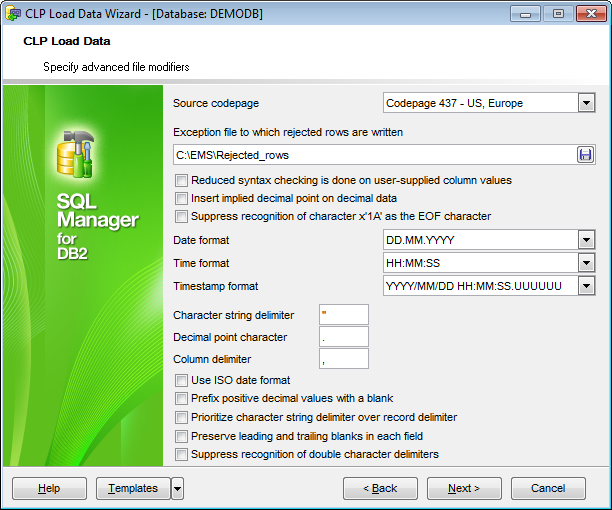
Source codepage
Codepage of the source file.
Exception file to which rejected rows are written
Type in or use the ![]() button to specify the path to the file and the file name to which rejected rows will be written during the load process.
button to specify the path to the file and the file name to which rejected rows will be written during the load process.
![]() Reduced syntax checking is done on user-supplied column values
Reduced syntax checking is done on user-supplied column values
Enable this option to reduce syntax checking on user-supplied column values, and enhances performance. Tables are guaranteed to be architecturally correct (the utility performs sufficient data checking to prevent a segmentation violation or trap), however, the coherence of the data is not validated. Only use this option if you are certain that your data is coherent and correct.
![]() Insert implied decimal point on decimal data
Insert implied decimal point on decimal data
Enable the option to insert the implied decimal point according to the table definition.
![]() Suppress recognition of character x'1A' as the EOF character
Suppress recognition of character x'1A' as the EOF character
If the option is enabled, character x'1A' will be recognized as the end of file character.
Date format
Use the drop-down list to specify the date format for the loaded data.
Time format
Use the drop-down list to specify the time format for the loaded data.
Timestamp format
Use the drop-down list to specify the timestamp format for the loaded data.
Character string delimiter
Defines the specified character that will be used in place of double quotation marks to enclose a character string.
Decimal point character
Specifies the character that will be used in place of a period as a decimal point character.
Column delimiter
Defines the character that will be used in place of a comma to signal the end of a column.
![]() Use ISO date format
Use ISO date format
Enable the option if you want the source date format data to be imported complying with ISO date format.
![]() Prefix positive decimal values with a blank
Prefix positive decimal values with a blank
If the option is checked the blank space will precede the positive decimal values. Otherwise the positive decimal values will be prefixed by a plus sign (+).
![]() Prioritize character string delimiter over record delimiter
Prioritize character string delimiter over record delimiter
Use this option to change delimiters priority.
![]() Preserve leading and trailing blanks in each field
Preserve leading and trailing blanks in each field
Enable the option to keep blanks from removing. Without this option, all leading and trailing blanks that are not inside character delimiters are removed, and a NULL is inserted into the table for all blank fields.
![]() Suppress recognition of double character delimiters
Suppress recognition of double character delimiters
If the option is enabled, the double character delimiter is not interpreted as a literal instance of the character delimiter.
If the Non-delimited ASCII (ASC) format was specified at the Specifying data source and destination step:
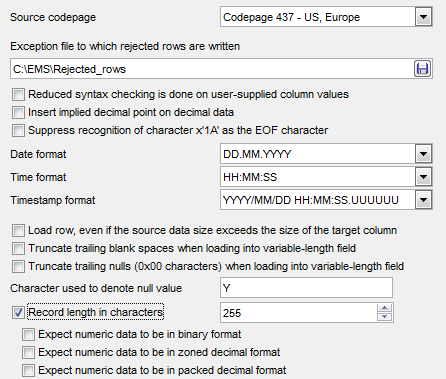
Source codepage
Codepage of the source file.
Exception file to which rejected rows are written
Type in or use the ![]() button to specify the path to the file and the file name to which rejected rows will be written during the load process.
button to specify the path to the file and the file name to which rejected rows will be written during the load process.
![]() Reduced syntax checking is done on user-supplied column values
Reduced syntax checking is done on user-supplied column values
Enable this option to reduce syntax checking on user-supplied column values, and enhances performance. Tables are guaranteed to be architecturally correct (the utility performs sufficient data checking to prevent a segmentation violation or trap), however, the coherence of the data is not validated. Only use this option if you are certain that your data is coherent and correct.
![]() Insert implied decimal point on decimal data
Insert implied decimal point on decimal data
Enable the option to insert the implied decimal point according to the table definition.
![]() Suppress recognition of character x'1A' as the EOF character
Suppress recognition of character x'1A' as the EOF character
If the option is enabled, character x'1A' will be recognized as the end of file character.
Date format
Use the drop-down list to specify the date format for the loaded data.
Time format
Use the drop-down list to specify the time format for the loaded data.
Timestamp format
Use the drop-down list to specify the timestamp format for the loaded data.
![]() Load row, even if the source data size exceeds the size of the target column
Load row, even if the source data size exceeds the size of the target column
If the option is enabled, an attempt is made to load each row, even if the source data has a column definition that exceeds the size of the target table column.
![]() Truncate trailing blanc spaces when loading into variable-length field
Truncate trailing blanc spaces when loading into variable-length field
If this option is not specified, blank spaces are kept.
![]() Truncate trailing nulls (0x00 characters) when loading into variable-length field
Truncate trailing nulls (0x00 characters) when loading into variable-length field
If this option is not specified, nulls are kept.
Specify the Character to denote null values in the corresponding field.
![]() Record length in characters
Record length in characters
Enable this option to restrict the number of characters to read for each row without using a new-line character to indicate the end of the row. Maximum value is 32767.
Specify whether the utility should expect numeric data to be in binary, decimal and/or packed decimal format.
Click the Next button to proceed to the Specifying action step of the wizard.



































































