Online Documentation for SQL Manager for DB2
Managing database-specific privileges
This window allows you to define privileges on database objects and grant privileges to a user or group.
To edit the privileges of a user/group on an object of a database, select the database using the Database panel of the Navigation bar, then select a user or group from the Authorization list available within the Navigation bar or toolbar. Then select the type of objects to be displayed in the main working window using the drop-down list at the top.
The Object Name column contains the list of objects of the selected type; each subsequent column corresponds to the permission which can be granted on the selected object:
Control, Select, Insert, Update, Alter, Delete, Rule, Index, References (for tables, materialized query tables);
Control (for indexes);
Control, Select, Insert, Update, Delete (for views);
Control, Bind, Execute (for packages);
Execute (for procedures, functions);
Control, Select, Alter, Index (for nicknames);
Read, Write (for SQL variables, security labels);
Control, Alter, Drop (for schemas);
Use (for table spaces);
DBADM, Connect, CreateTab, ImplictSchema, BindAdd, CreateNotFencedRoutine, Load, Create External Routine, Quiesce Connect, Security Admin (for databases).
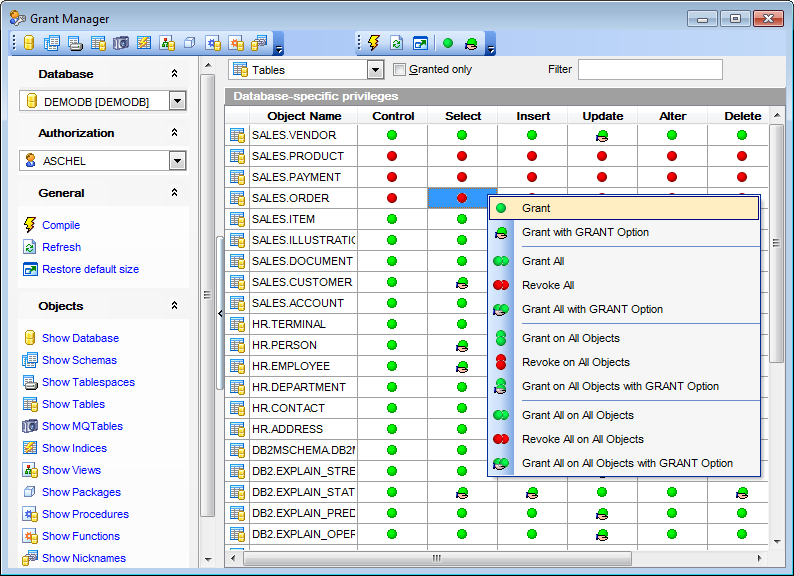
The list of objects can be configured in several ways: you can specify that only granted objects are displayed in the grid, or define an object name to filter the objects by that name.
Right-click a cell to grant a specific permission on a certain object. To grant a permission on an object, you should find the object in the Object Name list and the column with the corresponding permission. The context menu of a cell contains possible permissions that can be granted:
![]() Grant
Grant
![]() Grant with GRANT Option
Grant with GRANT Option
![]() Revoke (removes a previously granted permission)
Revoke (removes a previously granted permission)
![]() Grant All
Grant All
![]() Grant All with GRANT Option
Grant All with GRANT Option
![]() Revoke All
Revoke All
![]() Grant on All
Grant on All
![]() Grant on All with GRANT Option
Grant on All with GRANT Option
![]() Revoke on All
Revoke on All
It is also possible to select a cell range using the SHIFT key and to apply privileges to the whole selected range at once.



































































