Online Documentation for SQL Manager for DB2
History of database changes
Use the navigation bar to select a Database. Define the Period within the corresponding section. Changes made in this period will be displayed in the working area.
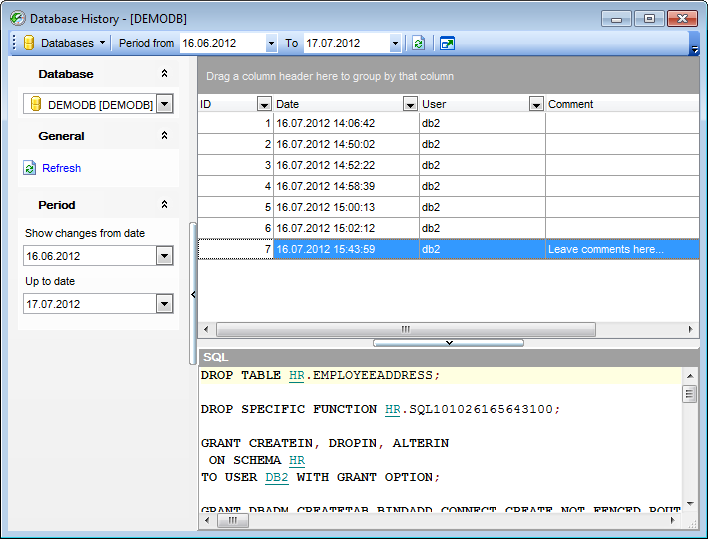
At the top of the window you can find a table that displays information about changes made in the specified period. It displays transaction ID, Date when transaction was made, name of the User who made changes and Comment to a transaction if any.
Note: You can customize grouping and filtering within this table.
In the bottom part of the window you can view SQL statement of the selected action.



































































