Online Documentation for SQL Manager for DB2
Creating/editing user mapping
Use the Property tab of User Mapping Editor to create/edit a user mapping and specify its definition.
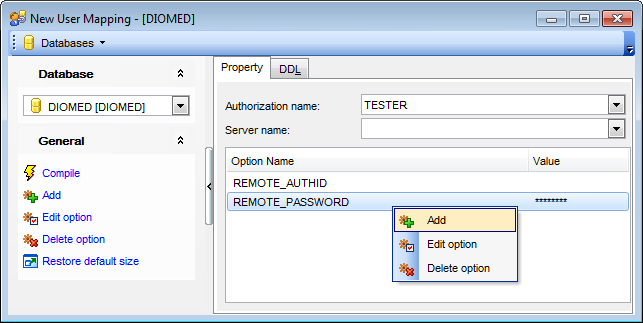
Authorization name
Use the drop-down list to specify the authorization name under which the user or application will connect to a federated database. This name is to be mapped to an identifier under which the data source denoted by Server name can be accessed.
Server name
Use the drop-down list to identify the data source that is accessible under the mapping Authorization name.
Options
This area allows you to manage options of the user mapping definition (add options, edit options, delete options) and assign values for options where necessary.
Use the Add, Edit and Del buttons to manage user mapping options.


































































