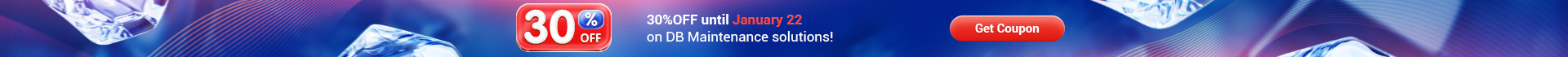Online Documentation for SQL Manager for DB2
Creating/editing partition group
Use the Partition Group tab of Partition Group Editor to create/edit a partition group and specify its definition, assign partitions to the database partition group, and record the database partition group definition in the catalog.
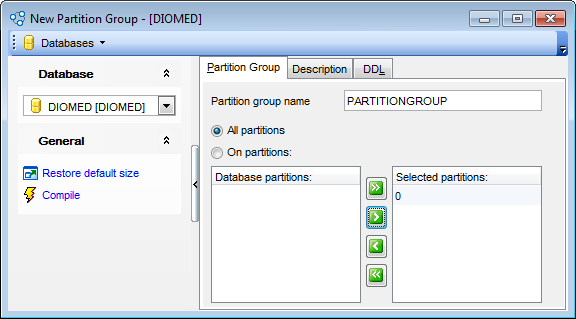
Partition group name
Enter a name for the new partition group. The name is an SQL identifier (either ordinary or delimited).
Specify whether all available partitions will be included into the partition group or select the partition(s).
To select a partition, you need to move it from the Database partitions list to the Selected partitions list. Use the ![]()
![]()
![]()
![]() buttons or drag-and-drop operations to move the partitions from one list to another.
buttons or drag-and-drop operations to move the partitions from one list to another.