Online Documentation for SQL Manager for DB2
Creating/editing buffer pool
Use the Buffer Pool tab of Buffer Pool Editor to create/edit a buffer pool and specify its definition.
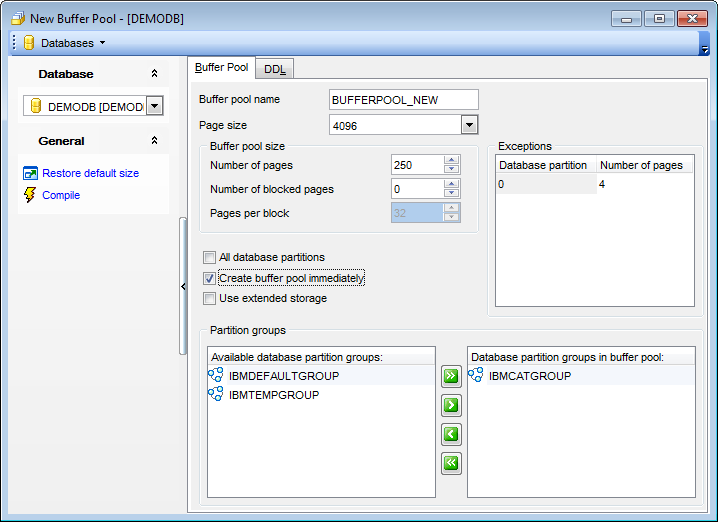
Buffer pool name
Enter a name for the new buffer pool (this is a one-part name).
Page size
Use the drop-down list to define the size of pages used for the buffer pool. Possible values are: 4096, 8192, 16384 or 32768.
Buffer pool size
Number of pages
Specify the size of the buffer pool as the number of pages. In a partitioned database, this will be the default size for all partitions where the buffer pool exists.
Number of blocked pages
Specify the number of pages that should exist in the block-based area. Note that the number of pages must not be greater than 98 per cent of the number of pages for the buffer pool.
Pages per block
Specify the number of pages in each block. The block size value must be between 2 and 256.
Exceptions
This area lists the partition(s) for which the size of the buffer pool will be different than the default.
![]() All database partitions
All database partitions
Check this option to assign all available database partitions to the buffer pool.
![]() Create/Alter buffer pool immediately
Create/Alter buffer pool immediately
If this option is checked, the buffer pool will be created/altered immediately (depending on whether the object is being created or edited).
![]() Use extended storage
Use extended storage
If this option is enabled, pages that are being excluded from this buffer pool will be cached in extended storage.
Partition groups
This area allows you to specify partition group(s) for the buffer pool.
To select a partition group, you need to move it from the Available database partition groups list to the Database partition groups in buffer pool list. Use the ![]()
![]()
![]()
![]() buttons or drag-and-drop operations to move the partition groups from one list to another.
buttons or drag-and-drop operations to move the partition groups from one list to another.


































































