Online Documentation for SQL Manager for DB2
Managing containers
Use the Containers tab to manage containers of the table space.
Database partition group
Use the drop-down list to specify the database partition group for the table space.
Use the ![]() Add, Edit and
Add, Edit and ![]() Del buttons to manage the list of containers of the table space.
Del buttons to manage the list of containers of the table space.
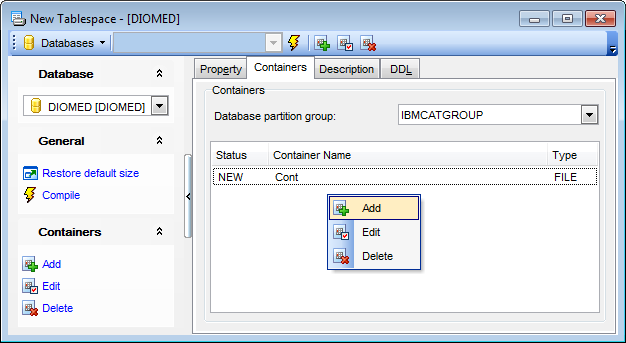
The New Container dialog allows you to identify one or more containers that will belong to the table space and in which the data of the table space will be stored.
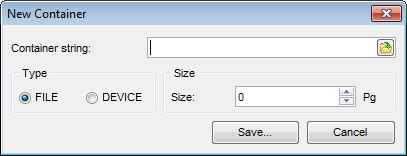
Container string
Type in or use the ![]() button to set an absolute or relative directory name as the container string. The directory name, if not absolute, is relative to the database directory.
button to set an absolute or relative directory name as the container string. The directory name, if not absolute, is relative to the database directory.
Specify the type and size (in pages) for the container.


































































