Online Documentation for SQL Manager for DB2
Creating/editing SQL variable
Use the Edit tab of SQL Variable Editor to create/edit a SQL variable and specify its definition.
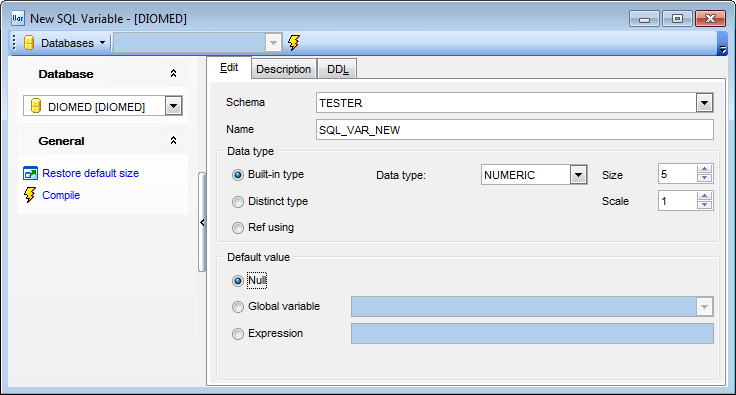
Schema
Use the drop-down list to select the schema for the new SQL variable.
Name
Indicates the SQL variable name.
![]() Built-in type
Built-in type
Specifies a built-in data type (note that CLOB, DBCLOB, BLOB, LONG VARCHAR, LONG VARGRAPHIC, XML, ARRAY, or structured types cannot be specified for global variables).
Data type
Specify the data type of the global variable.
![]() For bit data
For bit data
Can be specified as part of character string data types.
![]() Distinct type
Distinct type
Specifies a distinct type. The length, precision, and scale of the global variable are, respectively, the length, precision, and scale of the source of the distinct type. Then select the Distinct type schema and Distinct type name.
![]() Ref using
Ref using
Specifies a reference type. The length, precision, and scale of the global variable are, respectively, the length, precision, and scale of the source of the reference type. Then select the Reference type schema and Reference type name.
Default value
Specifies a default value for the global variable. The value can be:
![]() NULL
NULL
![]() global variable (select one from the drop-down list)
global variable (select one from the drop-down list)
![]() expression (specify one in the editable area)
expression (specify one in the editable area)


































































