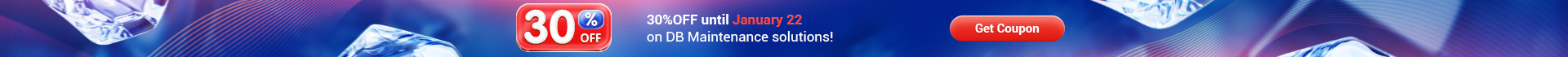Online Documentation for SQL Manager for DB2
Creating/editing package
Use the Package tab of Package Editor to create/edit a package and specify its definition.
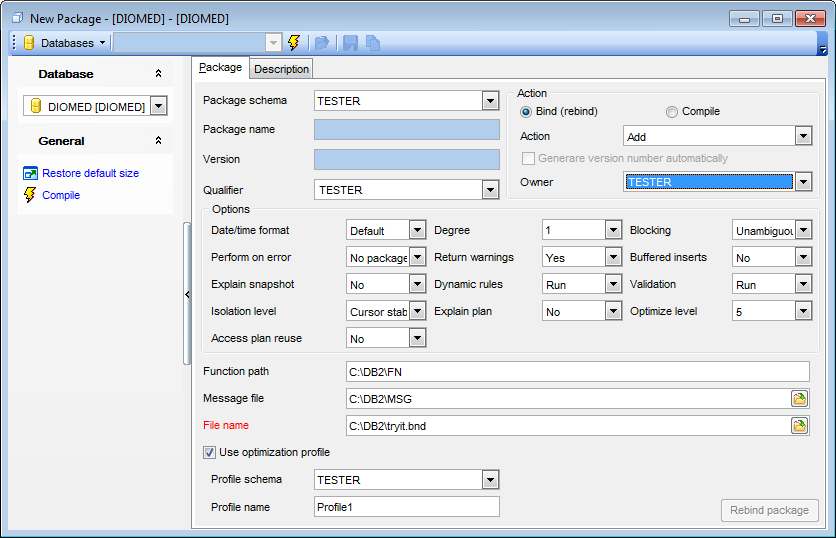
Package schema
Use the drop-down list to select the schema for the new package.
Package name
Indicates the package name (if applied). This field is read-only as the package name is set by the server.
Specify whether you need to ![]() Bind (rebind) or
Bind (rebind) or ![]() Compile the package.
Compile the package.
Version
If necessary, specify the package version or select ![]() Generate version number automatically.
Generate version number automatically.
Qualifier
Use the drop-down list of users to select an implicit qualifier for unqualified objects contained in the package. The default is the owner's authorization ID, whether or not owner is explicitly specified.
Owner
Select the authorization identifier for the package owner from the list of users. The owner must have the privileges required to execute the SQL statements contained in the package.
Action
Add
Indicates that the named package does not exist, and that a new package is to be created.
Replace
Indicates that the existing package is to be replaced by a new one with the same package name and creator.
If no action is specified then the new package will be created.
Options
Date/time format
Specify the date and time format to be used. Possible values are: Default, USA, EUR, ISO, JIS, Local.
Degree
Specify the degree of parallelism for the execution of static SQL statements. Possible values are: 1 (no parallelism), Any.
Blocking
Specifies the type of row blocking for cursors. Possible values are: No, Unambiguous, All.
Perform on error
Select the action to be performed on error: No package, Continue, Check.
Return warnings
Use this option to enable/disable warnings.
Buffered Inserts
Use this option to enable/disable buffered inserts for the package.
Explain snapshot
Specify whether Explain Snapshot information are to be stored in the Explain tables.
Dynamic rules
Specify the dynamic rules to be applied to the package: Bind, Define bind, Define run, Invoke bind, Invoke run, Run.
Validation
Determines when the database manager checks for authorization errors and object not found errors. The package owner authorization ID is used for validity checking.
Bind
Validation is performed at precompile/bind time.
Run
Validation is performed at runtime.
Isolation level
Determines how far a program bound to this package can be isolated from the effect of other executing programs.
Explain plan
Specify whether information about the access plans chosen for each SQL statement in the package is to be stored in the Explain tables.
Optimize level
Define optimization level for the package. Possible values are 0-9.
Access plan reuse
The option indicates whether the query compiler should attempt to reuse the access plans for static statements in the package during future implicit and explicit rebinds. The option is available from version 9.7.
Function path
Specify the function path to be used in resolving user-defined distinct types and functions in static SQL.
Message file
Type in or use the ![]() button to specify the destination for warning, error, and completion status messages. A message file is created whether the bind is successful or not.
button to specify the destination for warning, error, and completion status messages. A message file is created whether the bind is successful or not.
File name
Type in or use the ![]() button to specify the name of the bind file that was generated when the application program was precompiled, or a list file containing the names of several bind *.bnd files. The full path name can be specified.
button to specify the name of the bind file that was generated when the application program was precompiled, or a list file containing the names of several bind *.bnd files. The full path name can be specified.
![]() Use optimization profile
Use optimization profile
Use this section to associate the optimization profile with the package.
The option is available from version 9.7.
If necessary, you can Rebind package using the corresponding button below. This command allows the user to recreate a package stored in the database without the need for a bind file.