Online Documentation for SQL Manager for DB2
Creating/editing MQ Table
Use the Edit tab of MQ Table Editor to create/edit a materialized query table and specify its definition.
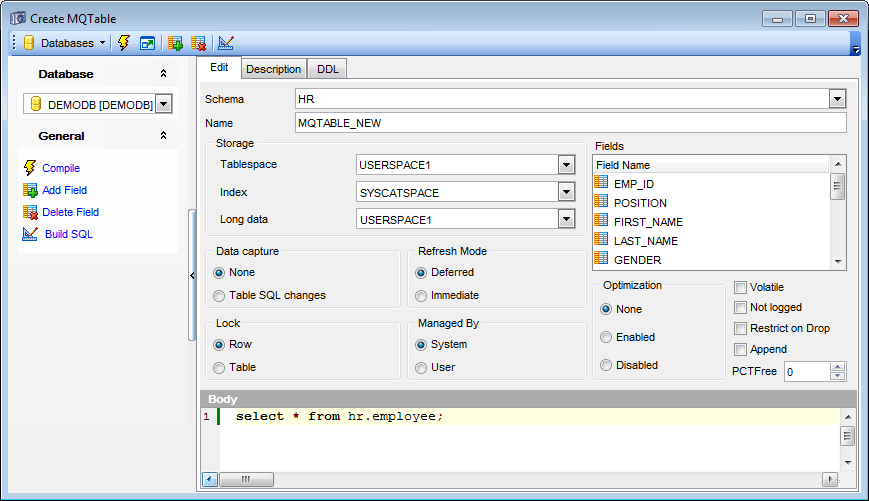
Schema
Use the drop-down list to select the schema for the new materialized query table.
Name
Enter a name for the new MQ table. Note that the name must not identify a table, view or alias described in the catalog.
Storage
Tablespace
Use the drop-down list to identify the table space where the MQ table will be created.
Index
Define the table space in which any indexes on the table will be created.
Long data
Specify the table space in which the values of any long columns (LONG VARCHAR, LONG VARGRAPHIC, LOB data types, distinct types with any of these as source types, or any columns defined with user-defined structured types with values that cannot be stored inline) will be stored.
Data capture
This option indicates whether extra information regarding SQL changes to this MQ table will be written to the log or not.
Lock
Specify whether lock is to be applied to a Row or to the entire Table while the MQ table data is being modified.
Managed By...
![]() System
System
If this option is selected, the MQ table will be a system managed table.
![]() Database
Database
If this option is selected, the MQ table will be a database managed table.
Optimization
The summary table can be used for query optimization under appropriate circumstances. Select the appropriate option to enable or disable optimization for the MQ table.
Refresh Mode
Select the way how the data in the MQ table is maintained.
![]() Deferred
Deferred
The data in the table can be refreshed at any time with the REFRESH TABLE statement used. The data only reflects the result of the query as a snapshot at the time the REFRESH TABLE statement is processed.
![]() Immediate
Immediate
Changes made to the underlying tables as part of a DELETE, INSERT or UPDATE are cascaded to the summary MQ table.
![]() Volatile
Volatile
This option specifies that cardinality of the MQ table is volatile.
![]() Not logged
Not logged
This option specifies that changes made to the column are not to be logged.
![]() Restrict on drop
Restrict on drop
Check this option to restrict dropping the MQ table.
![]() Append
Append
This option specifies that new rows are appended at the end of table data.
If necessary, specify the PCTFree value for the MQ table. PCTFree is the percentage of each page that is to be left as free space.
The Body area introduces the query that is used for the definition of the MQ table and to determine the data included in the table. If necessary, you can use the SQL Builder button to run Query Builder for visual SQL building.


































































