Online Documentation for SQL Manager for DB2
Managing parameters
The Parameters tab is provided for managing the list of parameters for the function.
Use the ![]() Add parameter and the
Add parameter and the ![]() Remove parameter items of the Navigation bar to manage parameters of the function, or right-click within the Parameters area to display the popup menu allowing you to add and remove parameters.
Remove parameter items of the Navigation bar to manage parameters of the function, or right-click within the Parameters area to display the popup menu allowing you to add and remove parameters.
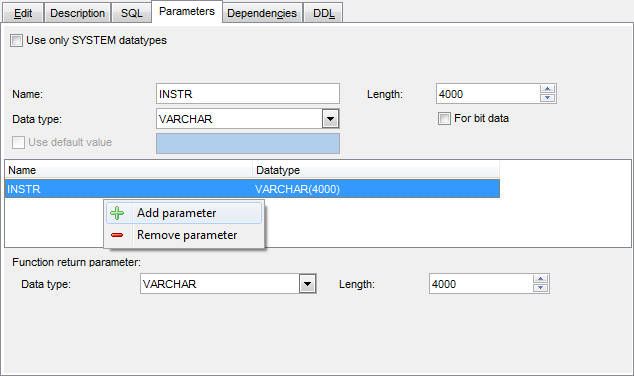
Specify parameter Name and Data type.
If necessary, you can apply filtering for the available data types list by checking the ![]() Use only SYSTEM datatypes option.
Use only SYSTEM datatypes option.
Use the ![]() Cast from option to return a different data type to the invoking statement from the data type that was returned by the function code.
Cast from option to return a different data type to the invoking statement from the data type that was returned by the function code.
Use the Data type drop-down list below to select the data type to be returned by the function.


































































