Online Documentation for SQL Manager for DB2
Managing parameters
The Parameters tab is provided for managing the list of parameters for the function.
Use the ![]() Add parameter and the
Add parameter and the ![]() Remove parameter items of the Navigation bar to manage parameters of the procedure, or right-click within the Parameters area to display the popup menu allowing you to add and remove parameters.
Remove parameter items of the Navigation bar to manage parameters of the procedure, or right-click within the Parameters area to display the popup menu allowing you to add and remove parameters.
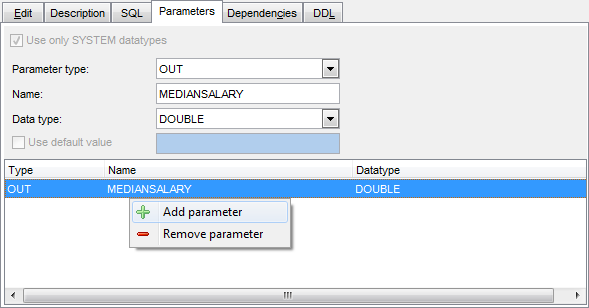
Select the parameter type: IN, OUT, INOUT and specify the parameter Name and Data type using the corresponding controls.


































































