Online Documentation for SQL Manager for DB2
Creating/editing procedure
Use the Edit tab of Procedure Editor to create/edit a procedure and specify its definition.
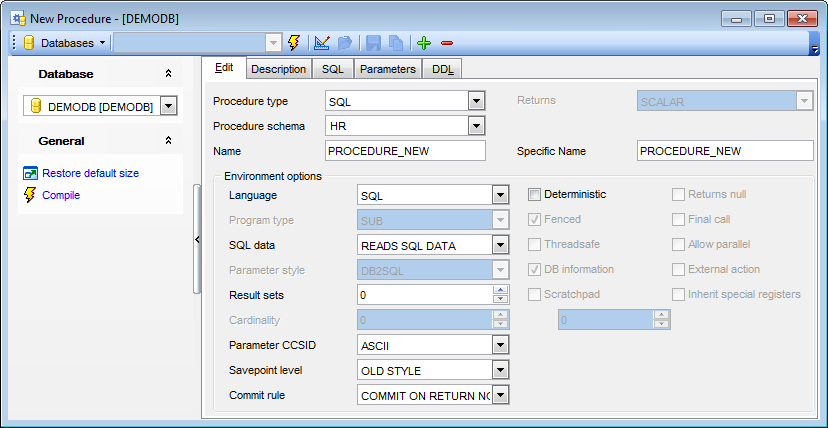
Procedure type
Select the type of the procedure being defined: EXTERNAL, SQL.
Procedure schema
Use this drop-down list to select the schema for the procedure.
Name
Enter a name for the stored procedure being defined. It should be an unqualified name that designates the procedure.
Specific name
Provide a unique name for the instance of the procedure that is being defined. This specific name can be used when dropping the procedure or commenting on the procedure, but it cannot be used to invoke the procedure.
External name (for external procedures)
Use this field to identify the name of the written code that implements the function.
Environment options
Language
Use this drop-down list to specify the language interface convention to which the procedure body is written. Possible values are: C, COBOL, JAVA, OLE.
Program type
Specifies whether the procedure expects parameters in the style of a main routine or a subroutine.
SQL data
Use the drop-down list to indicate what type of SQL statements can be executed. Possible values are: READS SQL DATA, CONTAINS SQL, MODIFIES SQL, NO SQL.
Parameter style
Use the drop-down list to specify the conventions used for passing parameters to and returning the value from procedures. Possible values are: DB2SQL, SQL, DB2GENERAL, GENERAL, JAVA, DB2DARI, GENERAL WITH NULLS.
Result sets
Define the estimated upper bound of returned result sets for the procedure.
Parameter CCSID
Specifies the encoding scheme to use for all string data passed into and out of the procedure. If the Parameter CCSID clause is not specified, the default is Unicode.
Savepoint level
Specify whether or not this procedure should establish a new savepoint level for savepoint names and effects.
Commit rule
Use this option to define whether a commit is to be issued on return from the procedure. You can also select the Autonomous to indicate that the procedure should execute in its own autonomous transaction scope.
![]() Deterministic
Deterministic
This option specifies whether the procedure always returns the same results for given argument values (DETERMINISTIC) or whether the procedure depends on some state values that affect the results (NOT DETERMINISTIC).
![]() Fenced
Fenced
This option specifies whether the procedure is considered "safe" to run in the database manager operating environment's process or address
space (NOT FENCED), or not (FENCED).
![]() Threadsafe
Threadsafe
Check this option to specify that the thread-safe mode is enabled for this procedure.
![]() DB information
DB information
This option specifies whether certain specific information known by DB2 will be passed to the procedure as an additional invocation-time argument (DBINFO), or not (NO DBINFO).
![]() External action
External action
This option specifies whether or not the procedure takes some action that changes the state of an object not managed by the database manager.
If necessary, specify the Result sets value for the procedure.


































































