Online Documentation for SQL Manager for DB2
Check Editor
The Check Editor allows you to edit check properties. It opens when you create a new check or edit the existing one (see Create check and View check for details).
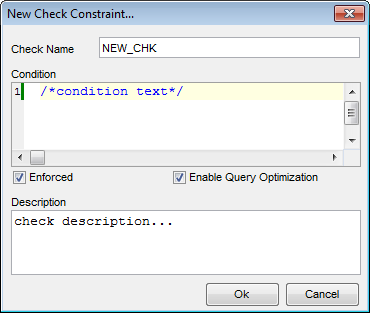
Use the Check Name edit box to set the check name. Note that the name of the check must be unique among all the check names in the table.
The Condition area allows you to enter condition for the check.
![]() Enforced
Enforced
Specifies whether the check is enforced by the database manager or not.
![]() Enable Query Optimization
Enable Query Optimization
Specifies whether the constraint or functional dependency can be used for query optimization under appropriate circumstances.


































































