Online Documentation for SQL Manager for DB2
Specifying connection parameters
Use this step of the wizard to set the necessary connection parameters for a new Node in the corresponding boxes: Node type, Node name, Node comment, Comments charset and protocol-specific connection properties.
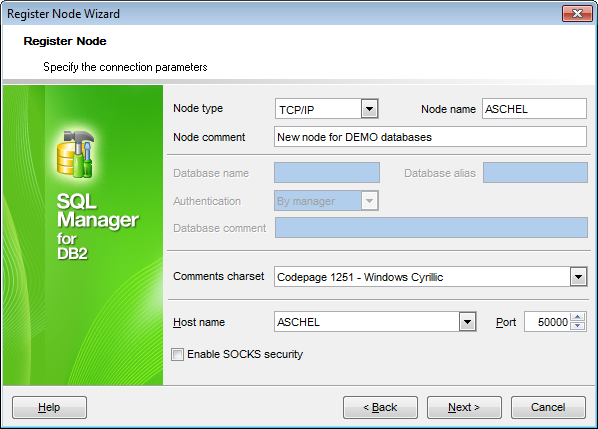
Node type
Select the communication protocol to be used to connect to databases on the specified Node: TCP/IP, LOCAL, APPN, Named Pipe or IPX/SPX.
- TCP/IP
If this value is selected, a Transmission Control Protocol / Internet Protocol (TCP/IP) node entry is added to the Node directory, and the TCP/IP communication protocol will be used to access the remote DB2 Node.
- LOCAL
If this value is selected, a local alias for an instance that resides on the same machine is created. A local node should be cataloged when there is more than one instance on the same workstation to be accessed from the user’s client. Interprocess Communications (IPC) will be used to access the local DB2 Node.
- APPN
If this value is selected, an APPN node entry is added to the Node directory, and the Advanced Peer-to-Peer Networking protocol will be used to access the remote DB2 Node.
- Named Pipe
If this value is selected, a named pipe node entry is added to the Node directory, and the named pipe protocol will be used to access the remote DB2 Node.
- IPX/SPX
If this value is selected, an IPX/SPX node entry is added to the Node directory, and the specific Internetwork Packet Exchange/Sequenced Packet Exchange networking protocol will be used to access the remote DB2 Node.
Set the Node name in the corresponding box, and supply a Node comment, if necessary.
Comments charset
Specify the character set that should be used for node and database comments.
Afterwards you should specify protocol-specific connection properties.
Depending on the selected communication protocol, you are supposed to define protocol-specific properties: Host name/Port (for TCP/IP protocol), Local/Remote partner LU, Mode (for APPN protocol), Computer name, Instance name (for Named Pipe protocol), or File server, Object name (for IPX/SPX protocol).
TCP/IP connection properties:
Host name
Specify the host name or the IP address of the node where the database resides. The host name is the name of the node that is known to the TCP/IP network.
Port
Specify the port number of the server database manager instance.
A port number can be specified in the database manager configuration file on the server. If a port number is specified, no service name needs to be specified in the local TCP/IP services file.
![]() Enable SOCKS security
Enable SOCKS security
Check this option if you need to activate the SOCKS protocol which is used for handling TCP traffic through the server and provides a simple firewall be checking incoming and outgoing packets and hiding the IP addresses of the client application.
LOCAL connection properties:
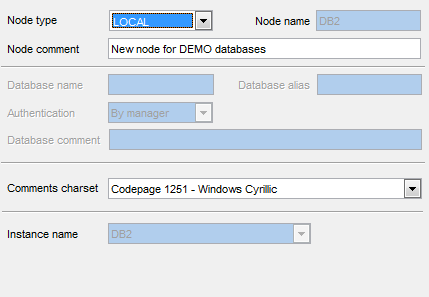
Instance name
If more than one DB2 instance is located on the local workstation, use the drop-down list to select the instance to be accessed from the user's client.
APPN connection properties:
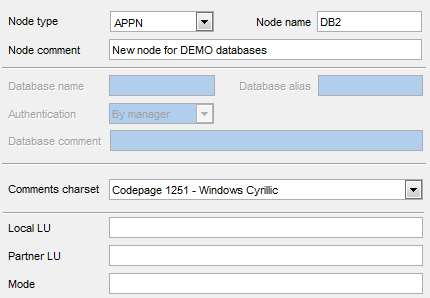
Local LU
Specify the SNA (IBM Systems Network Architecture) local logical unit used for the connection. Note that you should enter the alias of the SNA in exactly the same way as it appears (using mixed case characters).
Partner LU
Specify the SNA (IBM Systems Network Architecture) partner logical unit used for the connection. Here you should enter the logical unit name of the remote node. The name must be entered exactly as it appears (using mixed case characters). Note that the name must follow SNA naming conventions.
Mode
Specify the SNA (IBM Systems Network Architecture) transmission mode to be used for the connection. Note that the name must conform to SNA naming conventions. If no value is entered in this box, a character string of eight blanks will be stored as the mode type.
Named Pipe connection properties:
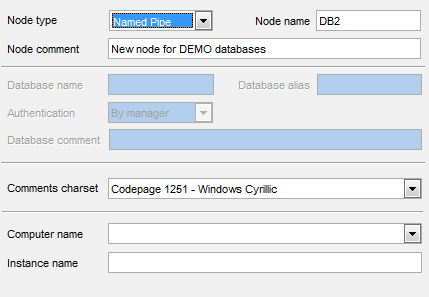
Computer name
Enter the computer name of the node on which the target database resides.
Instance name
Enter the instance name of the node on which the target database resides.
IPX/SPX connection properties:
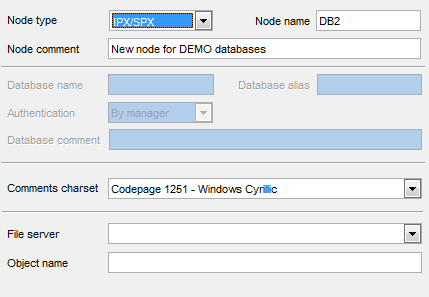
File server
This connection parameter is applied for the IPX/SPX connection. Enter the name of the NetWare file server where the database server instance is registered (in case of File Server Addressing method usage), or * to indicate that the Direct Addressing method is being used. Note that this parameter must be entered in uppercase. You can locate this parameter in the database manager configuration file on the server.
Object name
Set the database manager server instance, represented as the object OBJECTNAME on the NetWare file server. The server's IPX/SPX internetwork address is stored and retrieved from this object. Note that this parameter must be entered in uppercase and be unique on the NetWare file server system. You can locate this parameter in the database manager configuration file on the server.
When you are done, click the Next button to proceed to the Specifying tunneling parameters step of the wizard.


































































