Online Documentation for SQL Manager for DB2
How to register SQL Manager
If you have not registered your copy of SQL Manager for DB2 yet, you can do it by pressing the Register Now button and entering your registration information in the Register SQL Manager for DB2 dialog.
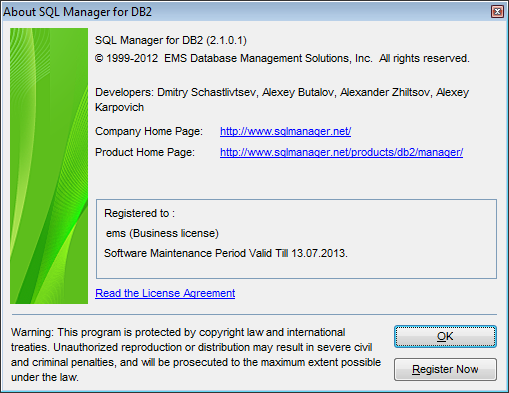
To register your newly purchased copy of EMS SQL Manager for DB2, perform the following steps:
- receive the notification letter from Share-it! with the registration info;
- enter the Registration Name and the Registration Key from this letter;
- make sure that the registration process has been completed successfully – check the registration information in the About SQL Manager for DB2 dialog (use the Help | About menu item to open this dialog).
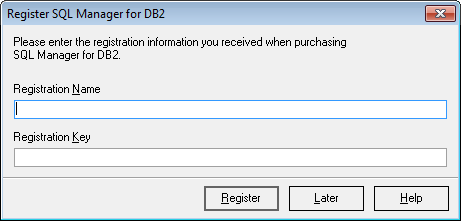
|
See also: |


































































