Online Documentation for SQL Manager for DB2
Stop Database Manager Wizard
Stop Database Manager Wizard allows you to perform the Stop Database Manager operation on your DB2 system.
This operation is used to stop the current database manager instance. The database manager is active unless it is explicitly stopped. If an application is connected to the database, the database manager instance cannot be stopped. This operation also deactivates any outstanding database activations before stopping the database manager.
To run the wizard, select the Services | ![]() Stop Database Manager main menu item, or right-click the database alias in the DB Explorer tree and select the Database Operations | Stop Database Manager context menu item.
Stop Database Manager main menu item, or right-click the database alias in the DB Explorer tree and select the Database Operations | Stop Database Manager context menu item.
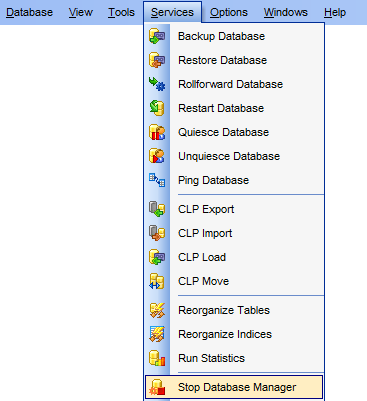
|
Availability: |
|
|
Full version (for Windows) |
Yes |
|
Lite version (for Windows) |
No |
|
Note: To compare all features of the Full and the Lite versions of SQL Manager, refer to the Feature Matrix page. |
|
|
See also: |


































































