Online Documentation for Data Pump for DB2
Criterion Editor
Criterion Editor allows you to edit the SELECT query for the source table. The record set returned upon this query execution will be imported to the target DB2 table at Step 8.
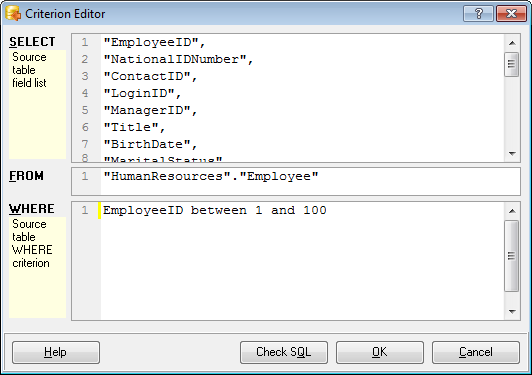
The Criterion Editor dialog contains three editing areas, each corresponding to a specific clause of the SELECT statement:
- SELECT <source table field list>
- FROM <table name>
- WHERE <source table WHERE criterion>
A number of features for efficient SQL viewing and editing are implemented. For more information see Viewing/editing SQL script and Using script area context menu.
Use the WHERE <source table WHERE criterion> area of Criterion Editor to set a SQL criterion (e.g. "SALARY" BETWEEN 10000 AND 100000) for fetched source data that will be imported to the target DB2 table.
Hint: You can also check SQL for your statement to make sure that the syntax is correct, and to see how many records are fetched by the query.
Click OK to apply the criterion for the selected table or Cancel to exit the editor and return to Step 6.
<< Back to selecting tables for data import



































































