Online Documentation for Data Export for DB2
XML options
This tab allows you to set options for the target XML (*.xml) file.
Encoding
Specify XML document encoding from the list.
![]() Standalone
Standalone
Set this option to create a standalone document. Disable the option if any markup declarations, that can affect the content of the document, as passed from XML processor to the application are present or can appear.
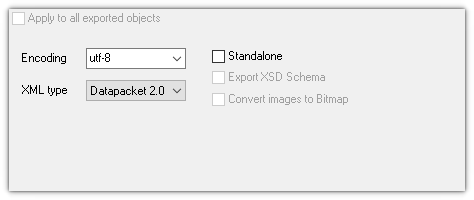
XML type
Select the type of the result XML document: Datapacket 2.0 or Access.
![]() Export XSD schema
Export XSD schema
For the Access type you can optionally select to export XSD schema, which defines the way the elements and attributes will be represented in an XML document. It also advocates that the given XML document should be of a specific format and specific data type.
![]() Convert images to Bitmap
Convert images to Bitmap
Check this option to convert images stored in the source table to the *.png file format to ensure compatibility with MS Access database.
Note: Conversion between generic XML documents and documents of the XML-Datapacket (CDS) format can be performed with the help of XML Mapper by Borland®.
|
See also: |


































































