Online Documentation for Data Export for DB2
Advanced
The Advanced tab allows you to set a number of advanced options to be applied to the result HTML file.
Body options
Font name
Use the drop-down menu to select the font that will be used in the result file by default.
Font size
Use the drop-down menu to select the font size that will be used in the result file by default.
Background
If necessary, use the ellipsis ![]() button to browse for a graphical file to be applied as the page background.
button to browse for a graphical file to be applied as the page background.
Advanced attributes
Define advanced attributes for HTML body.
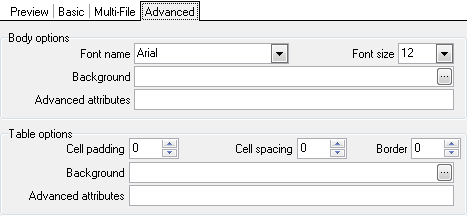
Table options
Cell padding
Set the space size between the outer edges of the table cell and the content of the cell.
Cell spacing
Set the space size between table cells.
Border
Set the border size for tables.
Background
If necessary, use the ellipsis ![]() button to browse for a graphical file to be applied as the table background.
button to browse for a graphical file to be applied as the table background.
Advanced attributes
Define advanced attributes for tables.
|
See also: |


































































