Online Documentation for Data Export for DB2
Notes
Notes are used to keep remarks or comments for a cell. Note's data are stored separately from ones of the cell. They are displayed as a triangle in the cell's upper right corner. Note appears as a hint when you point at the cell containing a note with a mouse.
Base
The tab allows you to set basic options for the note.
- set the cell coordinates (Col and Row);
- enter text of a note for the cell;
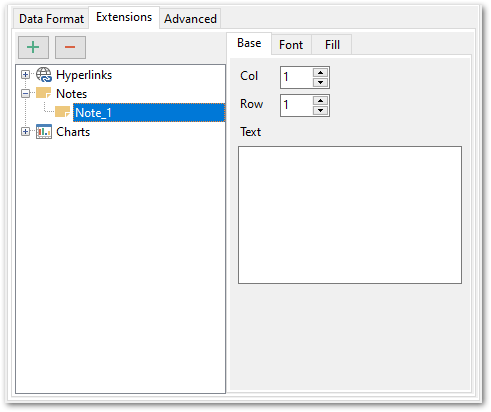
Font
The Font tab allows you to specify properties of the font that will be used in the output Excel file notes.
Use the Font and Size drop-down lists to select the font and size to be applied to the output text.
Use the buttons below to set font color, make text bold, italicized, strikethrough text, set underline effects, specify text horizontal and vertical align.
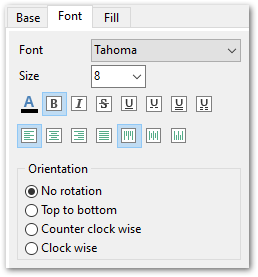
You also can select preferable text Orientation.
Fill
Use the Fill tab to set the note fill type and color.
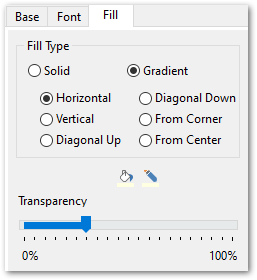
Select the fill type first: Solid or Gradient. The direction needs to be specified for gradient fill: horizontal, vertical, diagonal (down, down), from corner or from center.
Press the ![]() button on the left to set the background color for the fill pattern.
button on the left to set the background color for the fill pattern.
Press the ![]() button on the right to set the foreground color for the fill pattern.
button on the right to set the foreground color for the fill pattern.
Use Transparency slider to define visibility level of the note.


































































