Online Documentation for SQL Manager for MySQL
Working with database objects
The nodes of the DB Explorer tree allow you to access objects of the selected database. If MySQL server you are connected to supports certain types of objects, their nodes will appear in the tree.
Double-click an object group to expand/collapse the corresponding tree node.
Double-click an object to open it in the corresponding editor.
Right-click an object to display its context menu which allows you to perform various operations over the selected object or database.
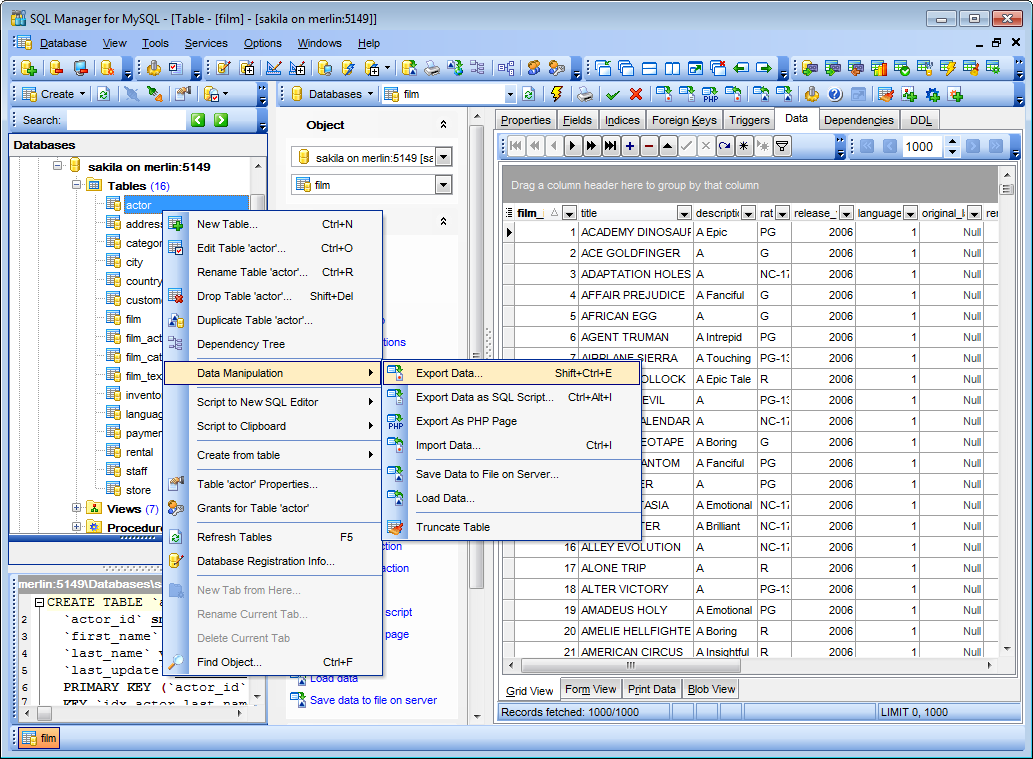
If you want to use the DB Explorer tree for working with table subobjects (fields, indexes, Foreign keys, etc.), check the Show table subobjects option which is available within the General options group of the Environment Options | DB Explorer page (you can also use the Show Table Subobjects menu item in the drop-down menu of the View Mode ![]() toolbar button for the same purpose.)
toolbar button for the same purpose.)

|
See also: |


































































