Online Documentation for SQL Manager for MySQL
Windows List
The Windows List panel allows you to browse the list of windows that are currently opened within SQL Manager for MySQL IDE.
To activate this panel as a DB Explorer tab, select the Windows | Window List main menu item, or use the Ctrl+Alt+0 shortcut.
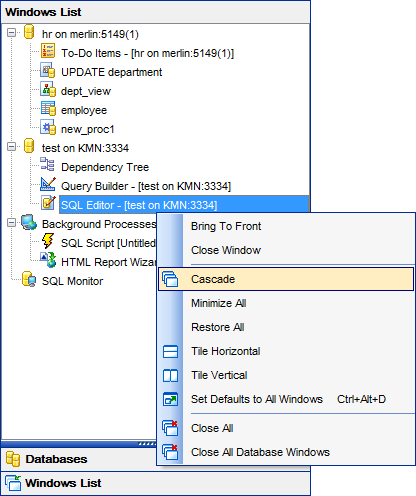
If necessary, you can right-click within the list area to call the popup menu which allows you to bring a window to foreground, close windows one by one or in groups, and to arrange the windows according to your preferences.


































































