Online Documentation for SQL Management Studio for InterBase/Firebird
Using Desktop Panel
Desktop Panel is the main working area of SQL Management Studio for InterBase/Firebird. The content of the Desktop Panel scratch changes dynamically according to the current selection in the Navigation bar of the main toolbar.
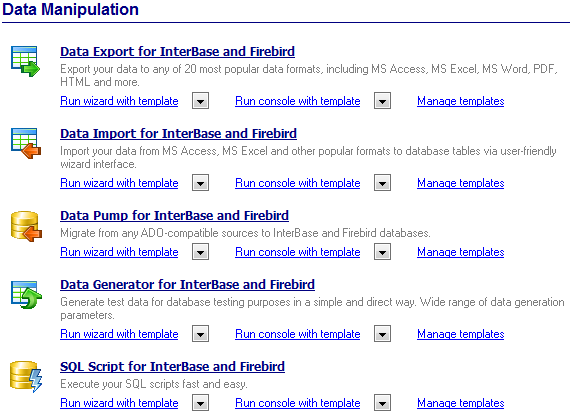
Using the Desktop Panel items you can:
![]() launch the all-in Database management program (SQL Manager for InterBase/Firebird) and run basic Interbase/Firebird services:
launch the all-in Database management program (SQL Manager for InterBase/Firebird) and run basic Interbase/Firebird services:
- Backup Database (with or without a template);
- Restore Database (with or without a template);
- Database Statistics (with or without a template);
- Database Validation (with or without a template);
- Bring Online or Shutdown Database (with or without a template);
![]() launch integrated Data manipulation utilities:
launch integrated Data manipulation utilities:
- Data Export for InterBase/Firebird (with or without a template, GUI or console version);
- Data Import for InterBase/Firebird (with or without a template, GUI or console version);
- Data Pump for InterBase/Firebird (with or without a template, GUI or console version);
- Data Generator for InterBase/Firebird (with or without a template, GUI or console version);
- SQL Script for Interbase/Firebird (with or without a template, GUI or console version);
![]() launch utilities implemented for Data analysis:
launch utilities implemented for Data analysis:
- Data Comparer for InterBase/Firebird (with or without a template, GUI or console version);
- DB Comparer for InterBase/Firebird (with or without a project file, GUI or console version);
- DB Extract for InterBase/Firebird (with or without a template, GUI or console version);
- SQL Query for InterBase/Firebird;
![]() manage templates for each of the integrated tools and services;
manage templates for each of the integrated tools and services;
![]() manage miscellaneous tasks;
manage miscellaneous tasks;
![]() manage scheduled tasks;
manage scheduled tasks;
![]() manage task logs;
manage task logs;
![]() use available Internet resources:
use available Internet resources:
- visit SQL Studio Home Page;
- browse SQL Studio pages dedicated to Frequently Asked Questions;
- browse online documentation concerning SQL Studio components;
- visit Interbase/Firebird related resources;
![]() use the SQL Studio Direct feature;
use the SQL Studio Direct feature;
![]() get technical support online.
get technical support online.
Hint: To activate/deactivate brief descriptions displayed for each tool on the Desktop Panel, you can use the View | Show Tool Descriptions item of the main menu.
|
See also: |


































































