Online Documentation for SQL Manager for Oracle
Creating/editing redo log group
Use the Redo Log Group tab of Redo Log Group Editor to create/edit a redo log group containing one or more members and specify its properties.
Name
Displays the name of the redo log group being created or edited. The group number uniquely identifies the redo log group. The the default value is generated automatically.
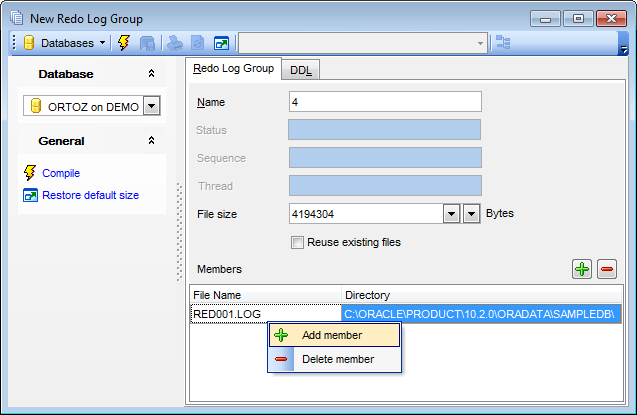
Status
Displays the status of the redo log group: Current, Active, or Inactive.
Sequence
Displays the sequence number of the redo log group.
File size
Specify the size of the redo log group file(s), or select DEFAULT from the drop-down list. For your convenience the Byte calculator is implemented: click the arrow-down button to call the Byte calculator popup window.
![]() Reuse
Reuse
Select this option to allow Oracle to reuse an existing file.
Members
The list displays the members included into the redo log group as a grid with the following columns: File Name, Directory.
Right-click an item within the list to call the context menu allowing you to add a new member or delete the selected member from the list.
Member management tools are also available through the ![]() Add member and
Add member and ![]() Delete member buttons.
Delete member buttons.
To compile the object, use the corresponding ![]() Compile item of the Navigation bar or toolbar.
Compile item of the Navigation bar or toolbar.


































































