Online Documentation for SQL Backup for SQL Server
Performing online activation
This step appears only in case the ![]() Activate EMS SQL Backup License online option was selected on the first step.
Activate EMS SQL Backup License online option was selected on the first step.
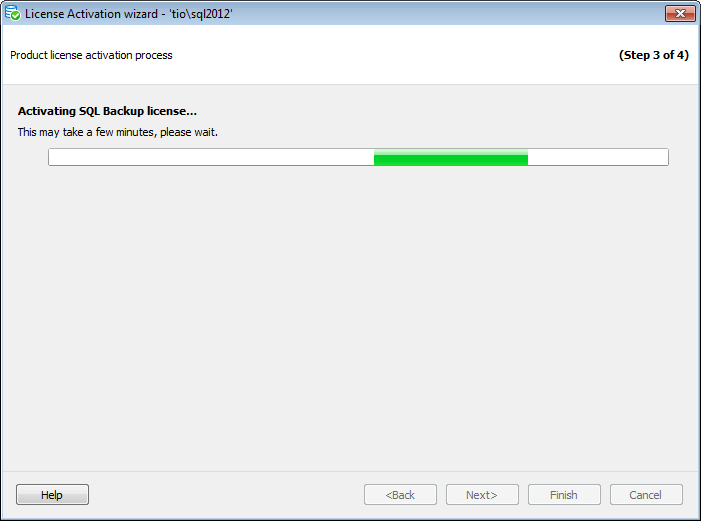
On this step the deactivation of the previous license and the activation of the new license is performed.
To configure connection parameters for performing activation see the Proxy tab of the Options dialog.
After the operation is complete you will be automatically redirected to the final step.
If problems occurred on deactivating the previous license key on the EMS activation server you will be redirected to the Web-site deactivation step.


































































