Online Documentation for SQL Manager for InterBase/Firebird
Defining database files
Specify the parameters of the database single and secondary files.
Note: This step is skipped if you checked the ![]() Single Database File option on the previous step.
Single Database File option on the previous step.
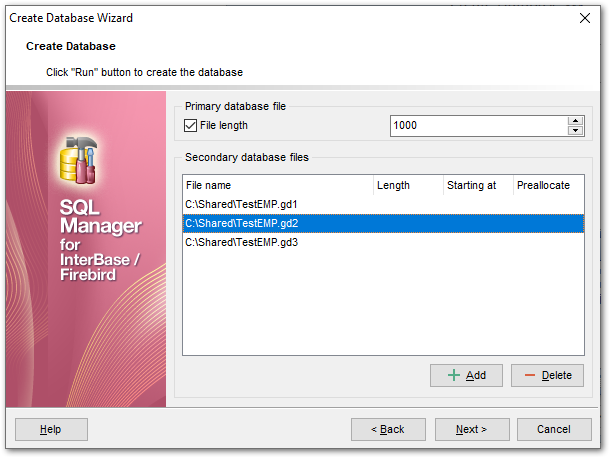
Primary database file
![]() File length
File length
Enable this option to set the length of the primary database file (the file defined at the previous step). This number indicates when the new database file will be started.
Secondary database files
This group allows you to define one or more secondary database files.
Click the Add button to add a new file, input its name in the File name field, set its length (secondary file length indicates where the next file will be started), or the starting at value (if you haven't set the previous file length) and click the Add button. The file is added to the file list.
Click the Next button to proceed to Viewing result SQL statement.


































































