Online Documentation for SQL Manager for MySQL
Navigation bar
Use the Navigation bar section of the Visual options dialog to customize the Navigation bars of all SQL Manager tools according to your preferences.
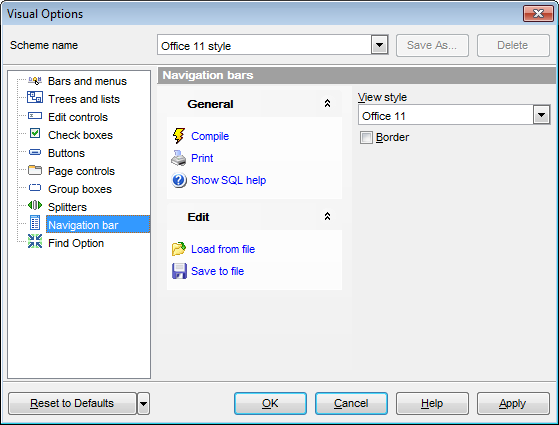
View style
Several types of control representations (views) are available for Navigation bars. View styles define the appearance of Navigation bar elements (background, scroll buttons, group headers, links/items and hint boxes). Use the drop-down list to select the view style that will be applied to the Navigation bars:
Office 11
XP
Simple
Advanced
![]() Border
Border
This option specifies whether a border style will be applied to the Navigation bars.
If this option is enabled, the Navigation bars have thin borders. Otherwise, no borders are drawn around the Navigation bars.


































































