Online Documentation for SQL Manager for MySQL
Setting additional options
This step allows you to customize common copying options and data options for the Copy Database process.
Connection options
![]() Use compression protocol
Use compression protocol
Enables using the compressed data protocol when connecting to the destination database.
Structure Options
![]() Drop object if exists
Drop object if exists
Check the option to add the DROP IF EXISTS statements for the objects specified for copying.
![]() Disable foreign key checks
Disable foreign key checks
If this option is selected, foreign key constraints are not considered in the copying process (SET FOREIGN_KEY_CHECKS=0).
![]() Copy dependent objects
Copy dependent objects
This option determines objects' dependencies usage in the copying process. Check the option to copy all objects that the selected objects depend on.
![]() Copy privileges
Copy privileges
Check the option to copy privileges associated with objects.
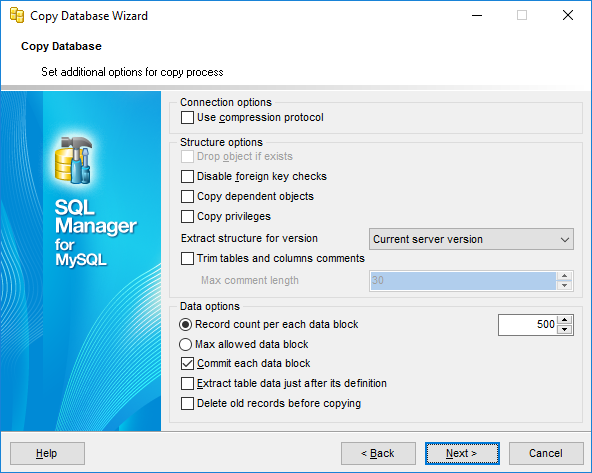
Data options
![]() Record count per each data block
Record count per each data block
In this mode you can define number of records in each committed block manually. Use the spinner control for this purpose.
![]() Max allowed data block
Max allowed data block
Select this option to set maximum size for data block.
![]() Commit each data block
Commit each data block
Check this option to add the COMMIT statement after the defined number of records.
![]() Extract table data just after its definition
Extract table data just after its definition
Check the option to extract table metadata before extracting data.
![]() Delete old records before copying
Delete old records before copying
Check the option to truncate target table (if it exists) before inserting data from a source table.
When you are done, click the Next button to proceed to the Copying database step of the wizard.


































































