Online Documentation for SQL Manager for MySQL
Report Designer
Report Designer allows you to create and edit reports. This tool can be opened after completion of Create Report Wizard to design a new report.
To edit an already existing project, use the appropriate Navigation bar item of Report Viewer.
This module is provided by Fast Reports, Inc. (http://www.fast-report.com) and has its own help system. Press F1 key in the Report Designer to call the FastReport help.
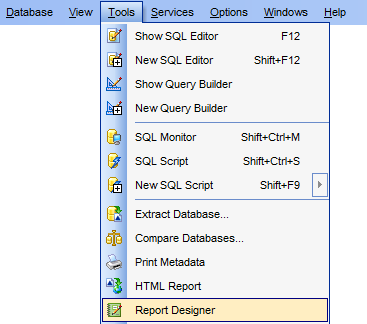
Please find the instructions on how to create a simple report in the Report Designer below:
- Adding dialog form
- Adding database and query components
- Adding report data
- Viewing the report
- Saving the report
Note: The Object Inspector which allows you to edit report object properties, can be shown/hidden by pressing the F11 key.
|
Availability: |
|
|
Full version (for Windows) |
Yes |
|
Lite version (for Windows) |
No |
|
Note: To compare all features of the Full and the Lite versions of SQL Manager, refer to the Feature Matrix page. |
|
|
See also: |


































































