Online Documentation for SQL Manager for MySQL
Applying filter conditions
Suppose we have created a condition within the new group. If we need, we can add more conditions at the same level and specify the required values using the value boxes. When the operation is completed, the Filter Builder dialog will look like in the screenshot below.
Click the Apply button to see the result of the filtering you have made, and click OK or Cancel to close the dialog with or without saving your filter conditions respectively.
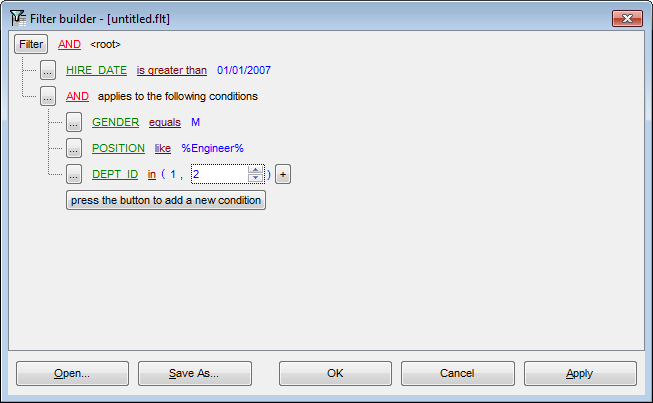
The Filter Builder dialog allows you to save filter criteria to and load them from external files. Clicking the Save As… or the Open… buttons activates the corresponding dialogs. Filter settings are stored in *.flt files.
Please be informed that a column in the file is referenced by its position within a view, hence filter settings cannot be correctly restored if columns have been deleted from the view after saving the filter to a file.
|
See also: |


































































