Online Documentation for SQL Manager for MySQL
Setting structure options
Use this step of the wizard to set structure options of the result file.
Note that this step is skipped if the ![]() Dump data only option was selected on the Setting dump options step.
Dump data only option was selected on the Setting dump options step.
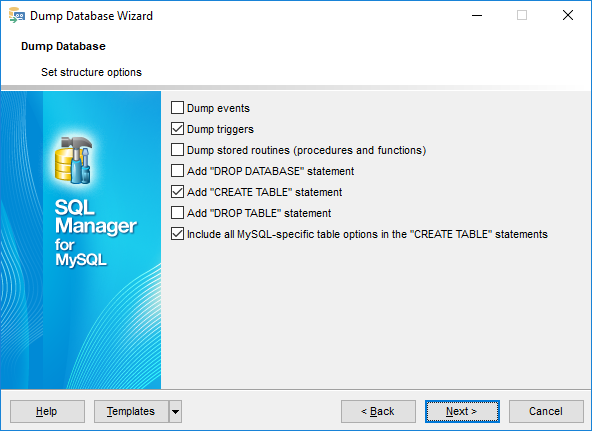
![]() Dump events
Dump events
This option is equivalent to the '--events' option of the mysqldump.
Include Event Scheduler events for the dumped databases in the output.
![]() Dump triggers
Dump triggers
This option is equivalent to the '--triggers' option of the mysqldump.
Include triggers for each dumped table in the output.
![]() Dump stored routines (procedures and functions)
Dump stored routines (procedures and functions)
This option is equivalent to the '--routines' option of the mysqldump.
Include stored routines (procedures and functions) for the dumped databases in the output. The output generated contains CREATE PROCEDURE and CREATE FUNCTION statements to re-create the routines.
![]() Add "DROP DATABASE" statement
Add "DROP DATABASE" statement
This option is equivalent to the '--add-drop-database' option of the mysqldump.
Check the option to add the DROP DATABASE statement for the database in the result script.
![]() Add "CREATE TABLE" statement
Add "CREATE TABLE" statement
This option regulates the '--no-create-info' parameter of the mysqldump command.
Check this option to add the CREATE TABLE statement to the result script that re-creates each dumped table.
![]() Add "DROP TABLE" statement
Add "DROP TABLE" statement
This option is equivalent to the '--add-drop-table' option of the mysqldump.
Check this option to add a DROP TABLE statement before each CREATE TABLE statement.
![]() Include all MySQL-specific table options in the "CREATE TABLE" statements
Include all MySQL-specific table options in the "CREATE TABLE" statements
This option is equivalent to the '--create-options' option of the mysqldump.
Click the Next button to proceed to the Setting data options step of the wizard.


































































