Online Documentation for SQL Manager for MySQL
Managing global privileges
The Global privileges area of the Grant Manager window allows you to define global privileges and extended properties for MySQL users.
Note: This area is available for setting grants on entire databases when a host is selected in the Host or Database group of the Navigation bar (or toolbar).
To edit global privileges of a user, select the user in the Privileges for pane of the Navigation bar or toolbar. Tick off a checkbox to grant the global privilege to the selected user. For your convenience the ![]() With grant option and
With grant option and ![]() All privileges options are available below.
All privileges options are available below.
Use the panel below of the user Global privileges group to edit extended user properties: Max. queries per hour, Max. updates per hour, Max. connections per hour, Max. users connection. Use the spinner controls to set the required values for the properties.
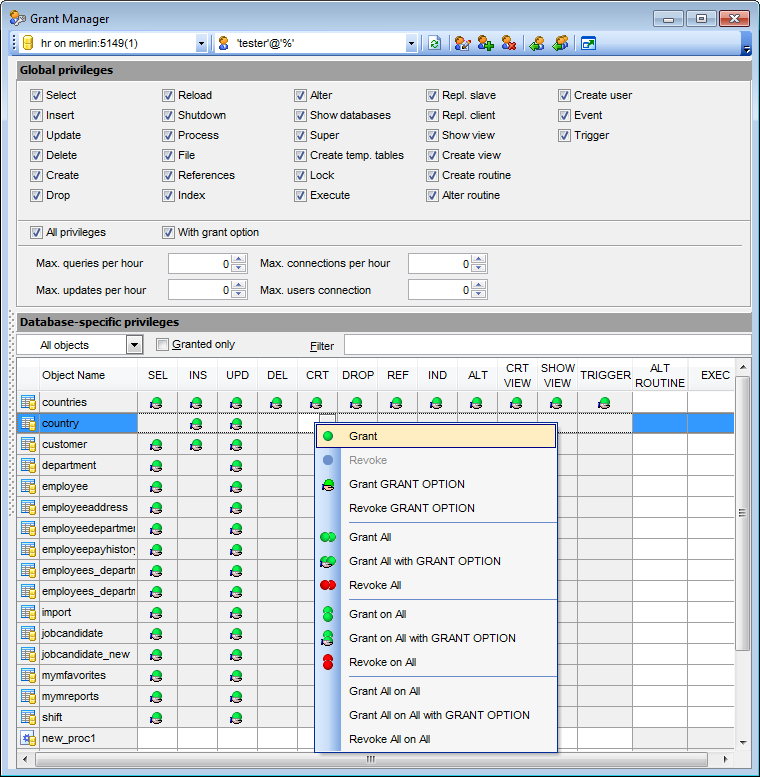
|
See also: |


































































