Online Documentation for SQL Administrator for SQL Server
Setting backup type
This step of the wizard allows you to select backup type.
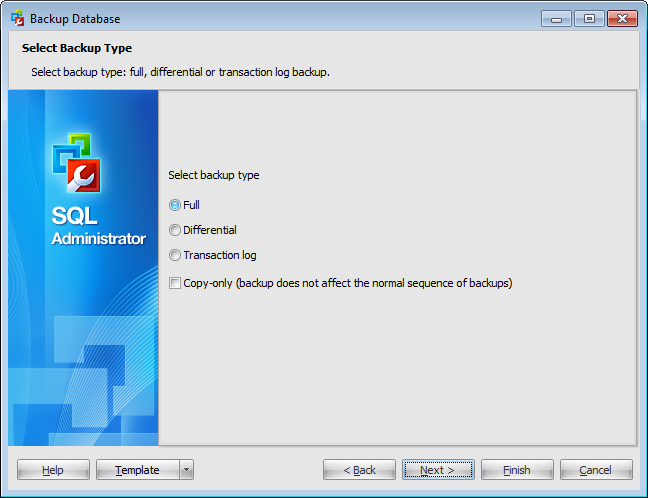
Select backup type
Use this parameter to define the backup type:
![]() Full (a full database backup which backs up the entire database including the transaction log)
Full (a full database backup which backs up the entire database including the transaction log)
![]() Differential (a differential backup which records only the changes made to the data in the database after the last full database backup)
Differential (a differential backup which records only the changes made to the data in the database after the last full database backup)
![]() Transaction log (a sequence of log backups provided for a continuous chain of transaction information to support recovery forward from database, differential, or file backups)
Transaction log (a sequence of log backups provided for a continuous chain of transaction information to support recovery forward from database, differential, or file backups)
![]() Copy only
Copy only
This option specifies that the backup does not affect the normal sequence of backups. A copy-only backup does not affect the overall backup and restore procedures for the database. You can create a copy-only backup for any type of backup.
Click the Next button to proceed to the Selecting a single database to backup step of the wizard (if you have selected ![]() Back up a single database on the first step), or to the Selecting several databases to backup step (if you have selected
Back up a single database on the first step), or to the Selecting several databases to backup step (if you have selected ![]() Back up a several databases on the first step).
Back up a several databases on the first step).


































































