Online Documentation for SQL Manager for SQL server
Selecting a table or view and the data file
This step of the wizard allows you to select the target table (or view) and specify the data file that contains data to load into the specified table or view.
Table or view
Use the drop-down list to select the target table or view.
Data file
Select whether the data file is located on the server or in the network. Note that it is obligatory to specify a valid path from the server on which SQL Server is running. If the data file is a remote file, you should specify the Universal Naming Convention (UNC) name.
File name
Type in or use the ![]() button to specify the full path to the data file for bulk insert using the Open file... dialog.
button to specify the full path to the data file for bulk insert using the Open file... dialog.
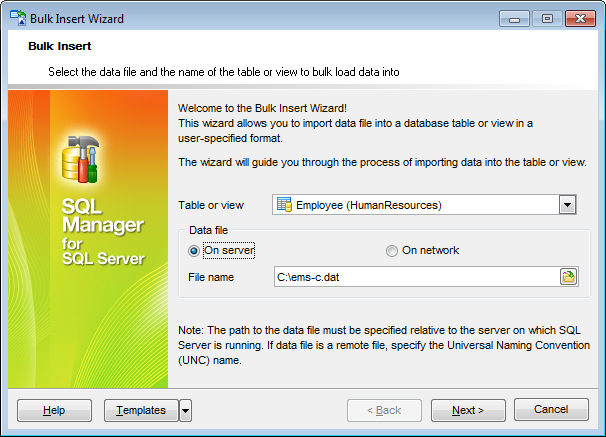
Click the Next button to proceed to the Setting bulk insert options step of the wizard.


































































