Online Documentation for SQL Manager for SQL server
Creating/editing message type
Use the Message Type tab of Message Type Editor to create/edit a message type and specify its properties.
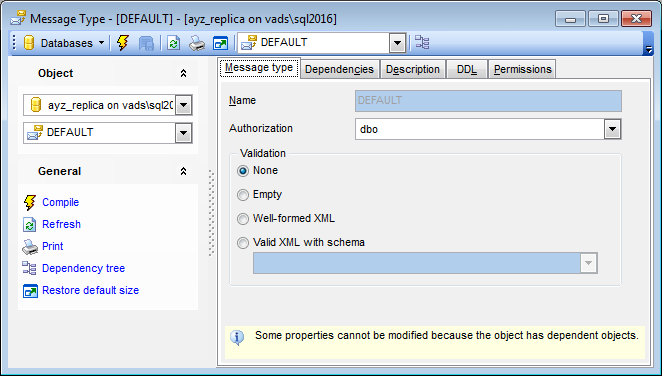
Name
Enter a name for the new message type, or view the name of the message type being edited.
Authorization
Use the drop-down list to set the owner of the message type to the specified database user or role.
Validation
Specifies how Service Broker validates the message body for messages of this type.
![]() None
None
Specifies that no validation is performed. The message body can contain data, or it can be NULL.
![]() Empty
Empty
Specifies that the message body must be NULL.
![]() Well-formed XML
Well-formed XML
Specifies that the message body must contain well-formed XML.
![]() Valid XML with schema
Valid XML with schema
Specifies that the message body must contain XML that complies with a schema in the specified schema collection. Use the drop-down list below to select an existing XML schema collection.
Note: Some properties cannot be modified because of dependent objects. Open the Dependencies tab to browse the list of dependent objects, or view the dependency tree for the message type.


































































