Online Documentation for SQL Manager for SQL server
Object Editors
All
![]() Convert created objects' names to lower case
Convert created objects' names to lower case
Enable this option if you need to convert the names of all newly created objects to the lower case automatically.
![]() Always open the first tab
Always open the first tab
If this option is checked, the first tab is activated by default on opening an object in its editor.
Table Editor
![]() Show Object Explorer
Show Object Explorer
Enables/disables the Object Explorer panel within the Navigation bar of Table Editor.
![]() Do not retrieve record count for a table
Do not retrieve record count for a table
Check this option to disable retrieving record count for tables (with this feature enabled, opening large tables may take much time).
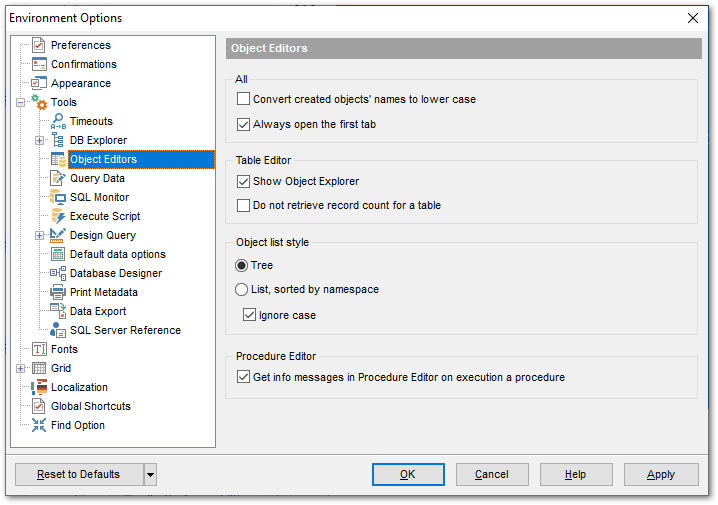
Object list style
These options allow you to define the style of the combo-boxes used to select database objects (e.g. Table or view in Trigger Editor). Objects can be represented as a tree, a list sorted by namespace or a list sorted by name. Use the ![]() Ignore case option to enable/disable case sensitive sorting.
Ignore case option to enable/disable case sensitive sorting.
Procedure Editor
![]() Get info messages in Procedure Editor on execution of a procedure
Get info messages in Procedure Editor on execution of a procedure
This option enables/disables information messages returned upon procedure execution in Procedure Editor.
|
See also: |



































































