Online Documentation for SQL Manager for SQL server
Filtering job history list
The Job History Filter dialog is a filtering facility implemented in Job History list for your convenience.
To open the dialog, right-click within the Job History list and select the Filter... context menu item, or use the corresponding item of the Navigation bar.
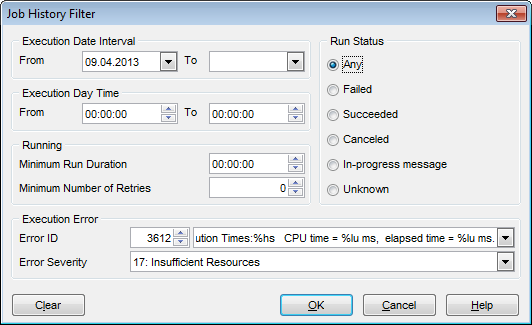
The Job History Filter dialog provides the following options for flexible Job History list filtering:
Execution Date Interval
From ... To ...
Set the date interval criteria using the date editor which is activated when you click the Arrow-Down element of the combo-box.
Execution Day Time
From ... To ...
Set the day time interval criteria using the spinner controls.
Running
Minimum Run Duration
Minimum Number of Retries
Specify the minimum duration and number of job retries criteria using the spinner controls.
Run Status
Select the job run status criterion:
![]() Any
Any
![]() Failed
Failed
![]() Succeeded
Succeeded
![]() Canceled
Canceled
![]() In-progress message
In-progress message
![]() Unknown
Unknown
Execution Error
This group allows you to specify criteria for the jobs that have been run with errors: Error ID, Error message, Error Severity.
Hint: If necessary, you can reset the current filter criteria using the Clear button.


































































