Online Documentation for SQL Manager for PostgreSQL
Host Login dialog
This form appears when selecting a host without active database connections in the navigation bar. Services where this dialog can be called from are: User Manager, Group Manager, Server Status and Server Configuration.
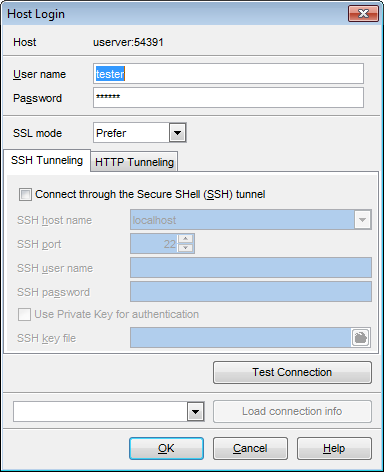
This form contains all necessary options to define settings for connecting to host.
Provide authorization settings: User name and Password.
If tunneling required proceed to the respective tab to define tunneling parameters.
You can get sufficient information about tunneling here: SSH tunneling options, HTTP tunneling options.
Click the Test Connection button to check whether define settings are valid.
You can also get the connection information from database registration info. For this pick a database from the drop-down list in the bottom area of the window and click the Load connection info button.


































































