Online Documentation for SQL Manager for SQL server
Setting data transfer and/or transaction log backup options
This step offers some additional options that may be useful for setting up database backup operation: data transfer options and/or transaction log backup options.
Data transfer options
(only displayed for SQL Server 2008 and higher)
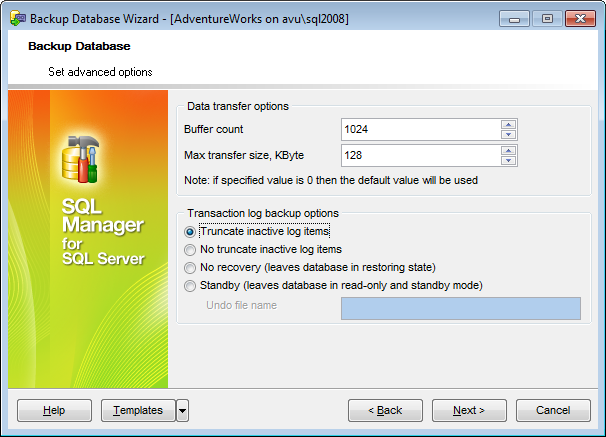
Buffer count
Specifies the total number of I/O buffers to be used for the backup operation.
Max transfer size
Specifies the largest unit of transfer in bytes to be used between SQL Server and the backup media.
Note: If 0 is specified (by default), the default values will be used.
Transaction log backup options
(only displayed if the ![]() Transaction log is selected at the Setting backup type and options step).
Transaction log is selected at the Setting backup type and options step).
![]() Truncate inactive log items
Truncate inactive log items
The log is truncated after all the records within one or more virtual log files become inactive.
![]() No truncate inactive log items
No truncate inactive log items
Specifies that the log not be truncated and causes the Database Engine to attempt the backup regardless of the state of the database. This option allows backing up the log in situations where the database is damaged.
![]() No recovery (leaves database in restoring state)
No recovery (leaves database in restoring state)
Backs up the tail of the log and leaves the database in the RESTORING state. This is useful when failing over to a secondary database or when saving the tail of the log before a restore operation.
![]() Standby (leaves database in read-only and standby mode)
Standby (leaves database in read-only and standby mode)
Backs up the tail of the log and leaves the database in a read-only and STANDBY state. Using standby mode requires a standby file, specified by Undo file name.
When you are done, click the Next button to proceed to the last step of the wizard.


































































