Online Documentation for SQL Manager for Oracle
Creating/editing tablespace
Use the Tablespace tab of Tablespace Editor to create/edit a tablespace and specify its properties.
Name
Specify the name of the tablespace to be created, or view the name of the tablespace being edited.
Tablespace type
![]() Permanent
Permanent
Contains persistent schema objects. Objects in permanent tablespaces are stored in datafiles.
![]() Temporary
Temporary
Contains schema objects only for the duration of a session. Objects in temporary tablespaces are stored in tempfiles.
![]() Undo
Undo
A type of permanent tablespace used by Oracle Database to manage undo data if you are running your database in automatic undo management mode.
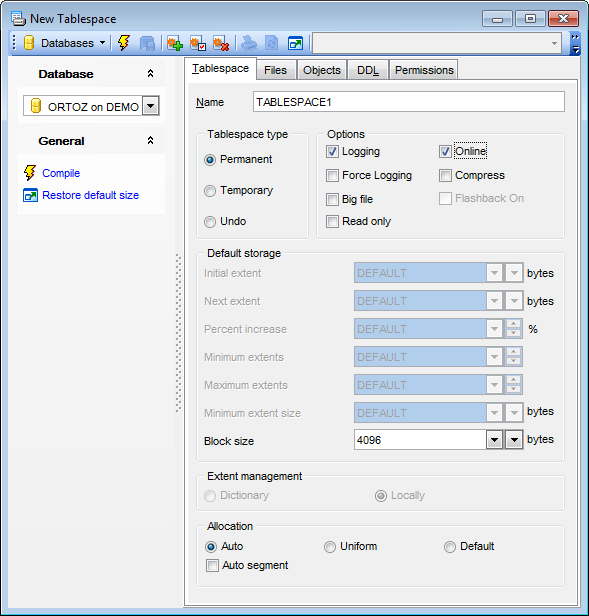
Options
![]() Logging
Logging
Check the option to set the default logging attributes of all tables, indexes, materialized views, materialized view logs, and partitions within the tablespace.
![]() Force logging
Force logging
Use this option to put the tablespace into FORCE LOGGING mode. Oracle Database will log all changes to all objects in the tablespace except changes to temporary segments, overriding any NOLOGGING setting for individual objects.
![]() Big file
Big file
Use this option to specify that the tablespace is a bigfile tablespace. A bigfile tablespace contains only one datafile or tempfile, which can contain up to approximately 4 billion (232) blocks with the maximum size of the single datafile or tempfile is 128 terabytes (TB) (for a tablespace with 32K blocks).
![]() Online
Online
If this option is selected, the tablespace is available immediately after creation to users who have been granted access to the tablespace.
![]() Compress
Compress
This option allows you to specify the default compression of data for all tables created in the tablespace (not valid for a temporary tablespace).
![]() Flashback on
Flashback on
This option reflects the flashback mode value and can't be modified.
Default storage
Valid only for a dictionary-managed tablespace. This group lets you specify default storage parameters for all objects created in the tablespace: Initial extent, Next extent, Percent increase, Minimum extents, Maximum extents, Minimum extent size.
For more information see Storage attributes.
Block size
This box allows you to specify a nonstandard block size (in bytes) for the tablespace. The following values are available in the drop-down list: DEFAULT, 2048, 4096, 8192, 16384, 32768. For your convenience the Byte calculator is implemented: click the arrow-down button to call the Byte calculator popup window.
Extent management
![]() Dictionary
Dictionary
Use this option if you want the tablespace to be managed using dictionary tables. In this case you should set the Default storage parameters.
![]() Locally
Locally
Select this option if you want the tablespace to be locally managed. Locally managed tablespaces have some part of the tablespace set aside for a bitmap.
Note: Oracle strongly recommends that you create only locally managed tablespaces which are more efficiently managed than dictionary-managed tablespaces.
Allocation
![]() Auto
Auto
Specifies that the tablespace is system managed. Users cannot specify an extent size.
![]() Uniform
Uniform
Specifies that the tablespace is managed with uniform extents of amount of bytes set in the Block size field of the Default storage group.
![]() Default
Default
Check the option to use default settings for tablespace management.
![]() Auto segment
Auto segment
Use the option if you want the database to manage the free space of segments in the tablespace using a bitmap. If you check this option, the database will ignore any specification for PCTUSED, FREELIST, and FREELIST GROUPS in subsequent storage specifications for objects in this tablespace.
To compile the object, use the corresponding ![]() Compile item of the Navigation bar or toolbar.
Compile item of the Navigation bar or toolbar.


































































