Online Documentation for SQL Manager for Oracle
Creating/editing materialized view
Use the Materialized view tab of Materialized View Editor to create/edit a materialized view and specify its properties.
Name
Specify the name of the materialized view to be created, or view the name of the materialized view being edited. Note that the materialized view name must be unique within its schema.
Schema
Use the drop-down list to specify the schema in which the materialized view will be created.
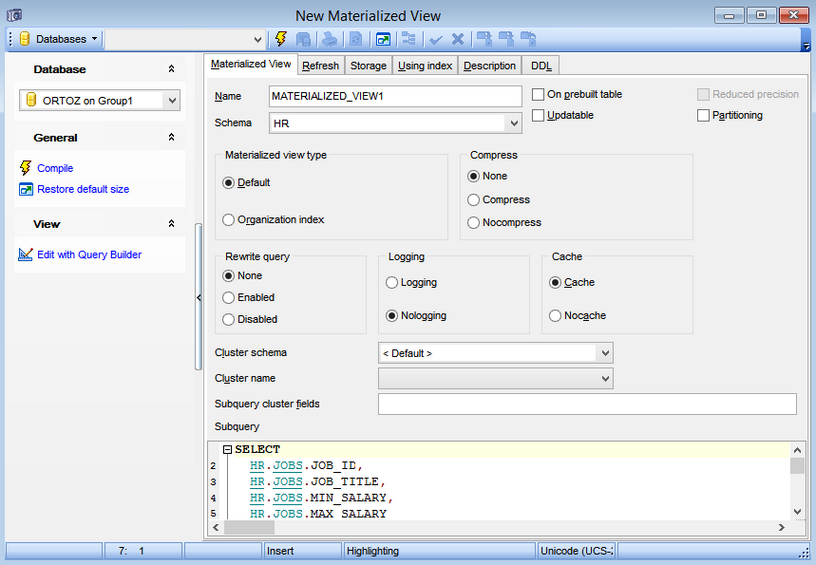
![]() On prebuilt table
On prebuilt table
The option lets you register an existing table as a preinitialized materialized view. This option is particularly useful for registering large materialized views in a data warehousing environment.
![]() Updatable
Updatable
Select this option to allow a subquery, primary key, object, or rowid materialized view to be updated.
![]() Reduced precision
Reduced precision
Select this option to authorize the loss of precision, if the precision of the table or materialized view columns do not exactly match the precision returned by subquery.
![]() Partitioning
Partitioning
Select this option to create a partitioned materialized view.
Materialized view type
Select the type of index organization for the materialized view:
![]() Default
Default
![]() Organization index
Organization index
Specifies an index-organized materialized view. In such a materialized view, data rows are stored in an index defined on the primary key of the materialized view.
Compress
Use these options to instruct the database whether to compress data segments to reduce disk and memory use:
![]() None
None
![]() Compress
Compress
![]() Nocompress
Nocompress
Rewrite query
This group allows you to specify whether the materialized view is eligible to be used for query rewrite:
![]() None
None
![]() Enabled
Enabled
![]() Disabled
Disabled
Logging
Use this group to establish the logging characteristics for the materialized view (the default is the logging characteristic of the tablespace in which the materialized view resides):
![]() Logging
Logging
![]() Nologging
Nologging
Cache
These attributes can be used for data that will be accessed frequently:
![]() Cache
Cache
Specifies that the blocks retrieved for this table are placed at the most recently used end of the least recently used (LRU) list in the buffer cache when a full table scan is performed. This attribute is useful for small lookup tables.
![]() Nocache
Nocache
Specifies that the blocks are placed at the least recently used end of the LRU list.
Cluster schema / Cluster name / Subquery cluster fields
This group of controls allows you create the materialized view as part of the specified cluster. A cluster materialized view uses the space allocation of the cluster.
The Subquery area of the editor window allows you to specify the defining query of the materialized view. When you create the materialized
view, Oracle Database executes this subquery and places the results in the materialized view. This subquery is any valid SQL subquery.
For your convenience the code folding, syntax highlight, code completion and a number of other features for efficient SQL editing are implemented. For details see Working with Query data editor and Using the context menu.
To compile the object, use the corresponding ![]() Compile item of the Navigation bar or toolbar.
Compile item of the Navigation bar or toolbar.


































































