Online Documentation for SQL Manager for Oracle
Summary SGA
The Summary SGA tab provides information on SGA (System Global Area) memory, shred pool memory and SGA summary.
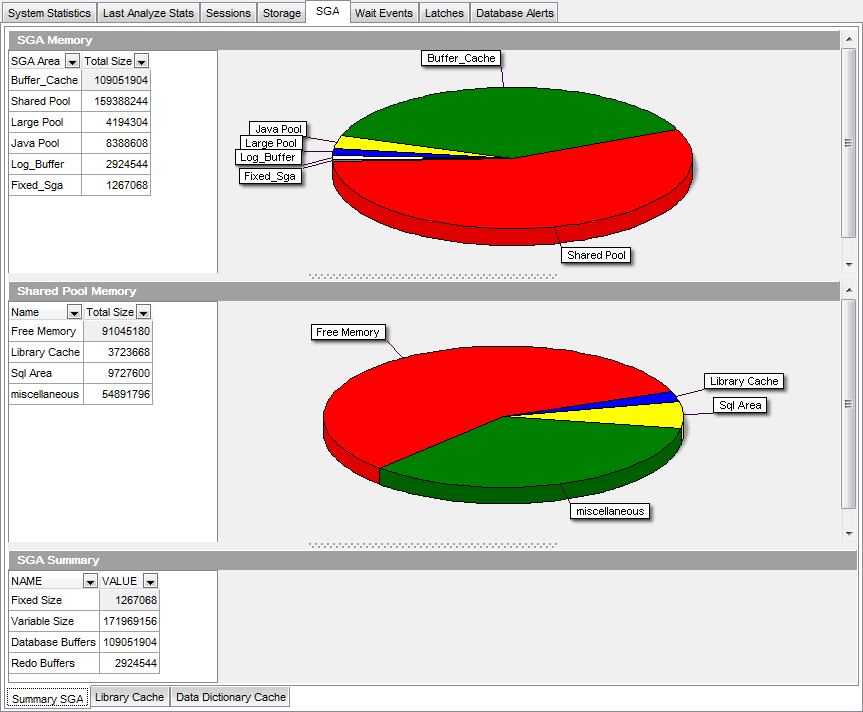
SGA Memory
The list area displays SGA memory usage information as a grid with the following columns: SGA Area, Total Size. If more convenient, you can change the order of the columns by dragging their headers horizontally.
Click a column caption to sort items by values of this column in the ascending or the descending mode.
In order to filter items in grid, you can use Custom Filter and Filter Builder dialog. For more information refer to the Filtering records page.
The diagram area provides visual representation of SGA memory usage.
Hint: You can click the diagram and rotate it to get the best view.
Shared Pool Memory
The list area displays shared pool memory usage information as a grid with the following columns: Name, Total Size. If more convenient, you can change the order of the columns by dragging their headers horizontally.
Click a column caption to sort items by values of this column in the ascending or the descending mode.
In order to filter items in grid, you can use Custom Filter and Filter Builder dialog. For more information refer to the Filtering records page.
The diagram area provides visual representation of shared pool memory usage.
Hint: You can click the diagram and rotate it to get the best view.
SGA Summary
The list area displays SGA summary as a grid with the following columns: NAME, VALUE. If more convenient, you can change the order of the columns by dragging their headers horizontally.
Click a column caption to sort items by values of this column in the ascending or the descending mode.
In order to filter items in grid, you can use Custom Filter and Filter Builder dialog. For more information refer to the Filtering records page.
|
See also: |


































































