Online Documentation for SQL Manager for InterBase/Firebird
Plugin options
The Plugin Options tab of the SQL Manager Plugins dialog allows you to view and edit the selected plugin properties.
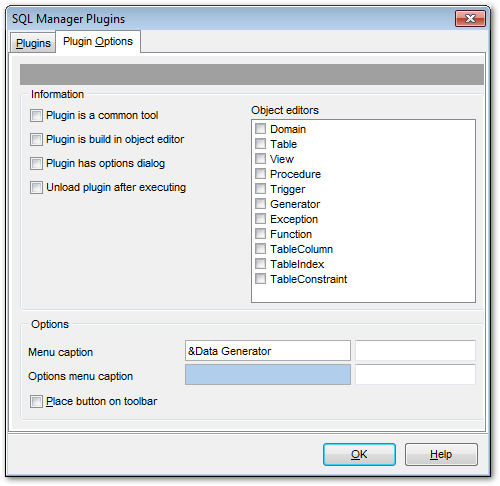
Information
![]() Plugin is a common tool
Plugin is a common tool
Indicates that the selected plugin is performed for working with the program as a whole.
![]() Plugin is built in object editor
Plugin is built in object editor
Indicates that the selected plugin is built-in to a database object editor.
![]() Plugin has options dialog
Plugin has options dialog
Indicates that the selected plugin has options available for customizing.
![]() Unload plugin after executing
Unload plugin after executing
Indicates that the selected plugin is automatically unloaded after execution.
Object editors
This group lists the database objects that can be used by the plugin: table, function, column, index, foreign key. The plugin is available in the editor(s) of the selected object(s).
Options
Menu caption
These boxes allows you to specify the plugin menu caption and a shortcut for the plugin.
Options menu caption
These boxes display the caption of the Options menu item and the shortcut for faster accessing plugin options. These boxes are available only if the plugin has options.
![]() Place button on toolbar
Place button on toolbar
Check this option to place a button for the plugin to the main program toolbar.
|
See also: |


































































