Online Documentation for SQL Manager for DB2
Selecting objects to check
This step of the wizard allows you to select objects to check and define default check options. These options determine what set of objects of the source database/project will be compared to the target project/database objects.
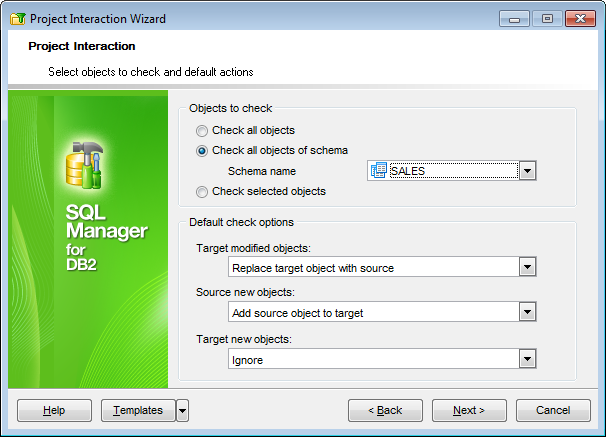
Objects to check
Specify the objects to be checked before adding into project.
![]() Check all objects allows checking all objects.
Check all objects allows checking all objects.
![]() Check all objects of schema allows choosing schema name from the relevant drop-down list.
Check all objects of schema allows choosing schema name from the relevant drop-down list.
![]() Check selected objects allows selecting only necessary objects for checking.
Check selected objects allows selecting only necessary objects for checking.
Default check options
Use drop-down lists to specify actions to apply to:
- Target modified objects. These are objects that were changed in target project/database. You can replace target object with source object or do not take any action.
- Source new objects. These are objects that were added in the source project/database. You can add source object from the database/project to target project/database or do not perform any action.
- Target new objects. These are objects that were added in the target database/project. You can delete new target object or ignore it.
If ![]() Check all objects or
Check all objects or ![]() Check all objects of schema is checked then proceed to the Specify actions step.
Check all objects of schema is checked then proceed to the Specify actions step.
If ![]() Check selected objects is checked then proceed to the Select database objects step.
Check selected objects is checked then proceed to the Select database objects step.


































































