Online Documentation for SQL Manager for MySQL
Work with several queries at once
SQL Editor provides a possibility to open and edit several queries. You can create tabs in the lower part of the SQL Editor, each tab may contain a separate query. There are several ways for creating tabs:
-
Open
 SQL Editor and choose
SQL Editor and choose  Add New Query on one of the toolbars.
Add New Query on one of the toolbars.
-
Open
 SQL Editor and choose
SQL Editor and choose  Add New Query in the context menu of the existing tab.
Add New Query in the context menu of the existing tab.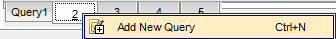
- Use the shortcut Ctrl + N.
Note: Each tab can be renamed and any query can be added to Favorite Queries.


































































